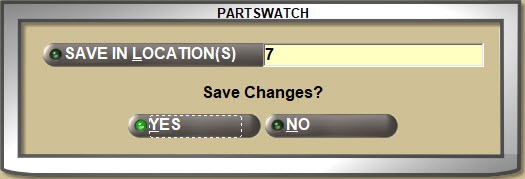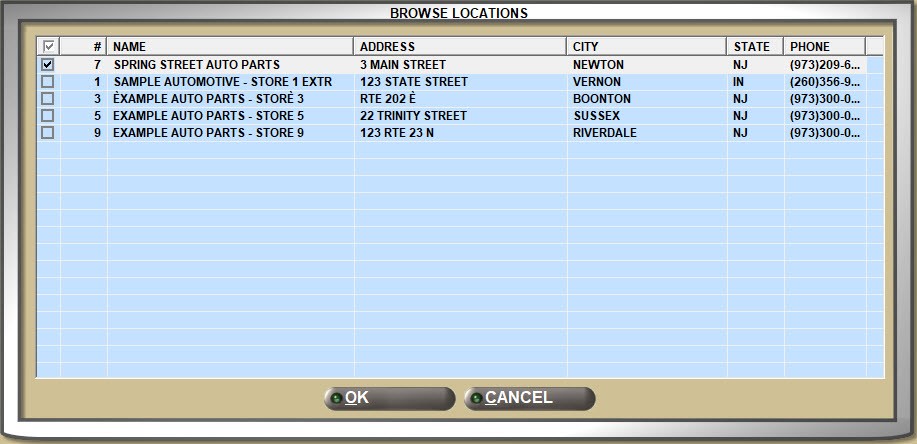News Setup
The NEWS SETUP screen is used to optionally add and maintain store-specific informational news. Messages that are entered in the NEWS SETUP screen display on the lower section of the SYSTEM NEWS home page screen.
Access the NEWS SETUP screen from Controls, Store, News Setup menus.
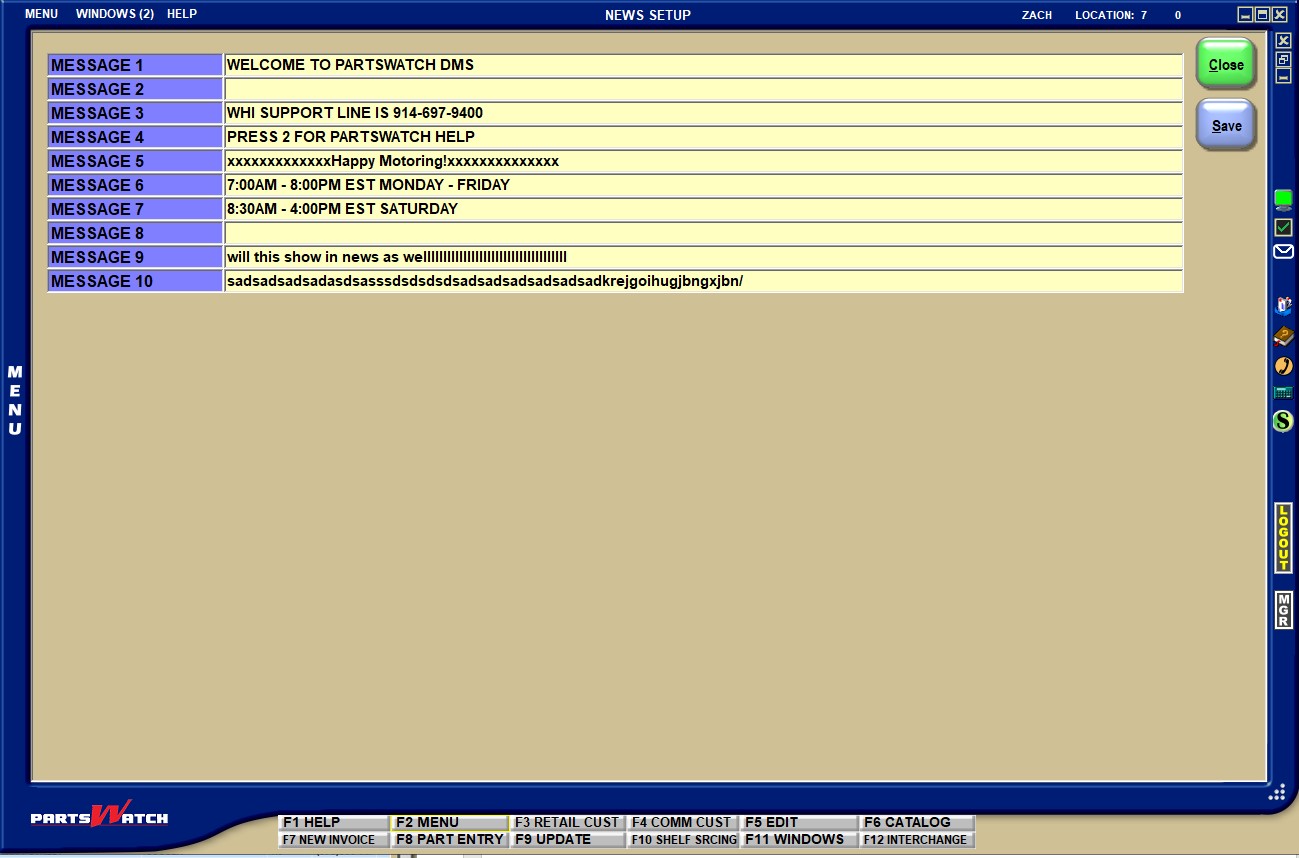
-
To add a message, the setup allows the entry of 10 lines of up to 64 alphanumeric and special characters each.
-
To edit a message row, highlight the row to edit by clicking the row with the mouse and typing in the new text.
-
To delete a message row, highlight the row to delete by clicking the row with the mouse and pressing the 'Delete' key.
When done, click the 'Save' button to save the changes.