Group Setup
The Group Setup screen is used to set up a new pricing group which is used in setting up customer pricing plans in the Group Pricing Mode. New groups divide the customer base into various divisions for discounts and reporting purposes.
Menu Path: Controls, System, Group Setup, Group Setup screen
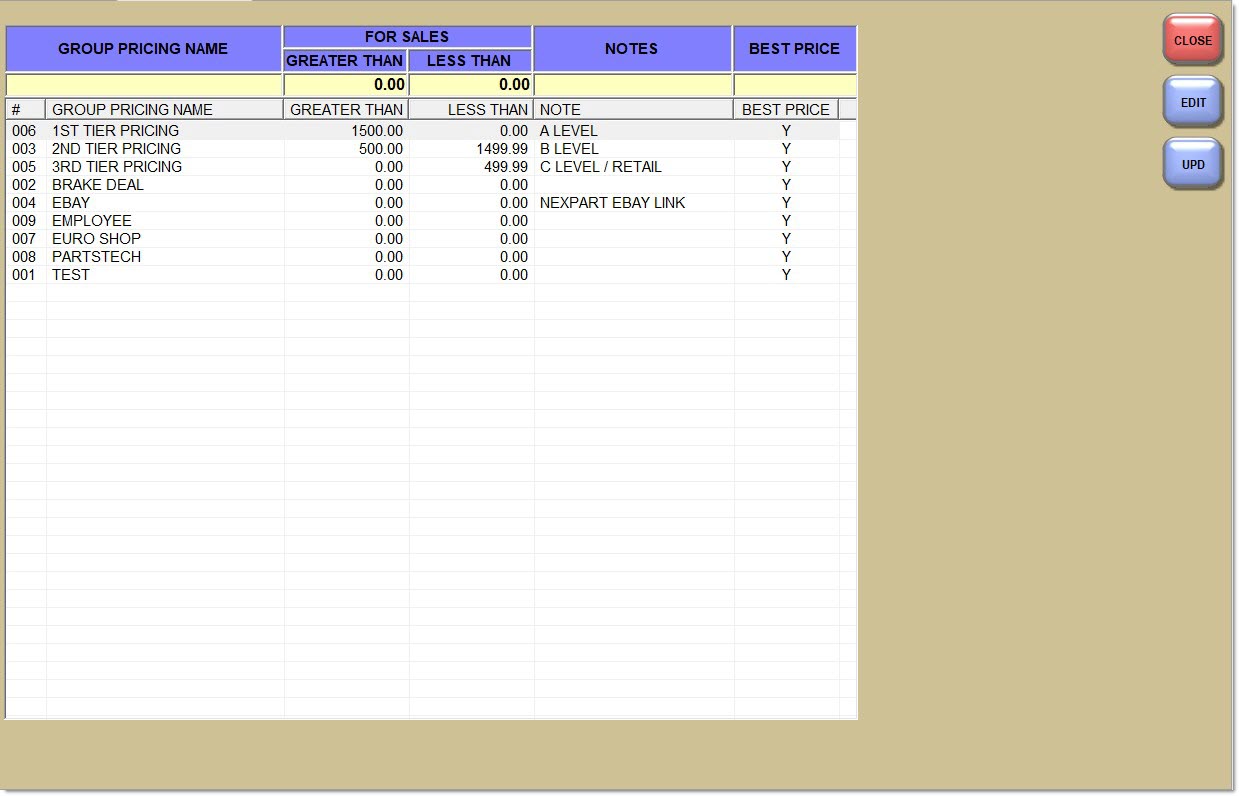
Displays the pricing group name assigned to a specific group. The defined Group Name displays in the drop-down list in the 'Set Up Groups' field on the Group Pricing Mode's Price Plan Setup screen. Double-click a row in the grid to populate the field to make edits to an existing Group Pricing Name.
For Sales - Greater Than / Less Than
Displays the dollar value range, greater than to less than, within which the monthly sales must fall in order to get discount. Double-click a row in the grid to populate the field to make edits to an existing value.
Notes
Displays comments concerning this specific group. Double-click a row in the grid to populate the field to make edits to an existing note.
Used to indicate whether or not Best Price is used, regardless of the discount. Double-click a row in the grid to populate the field to make edits to an existing Best Price.
Options are:
- 'Y' - yes
- 'N' - no
Grid
Displays the number assigned to the group pricing name. The number increments automatically as new names are entered, starting with 001. The number is non-editable.
Group Pricing Name
Displays the discount group name assigned to a specific group. Double-click on a row to populate the 'Group Pricing Name' field.
Greater Than
Displays the greater than dollar amount that the monthly sales must have to get a discount.
Less Than
Displays the less than dollar amount that the monthly sales must have to get a discount.
Note
Displays a note entered for the account, if any.
Best Price
Indicates if the account uses the Best Price (Y) or not (N).