Tire/Chain Setup
The Tire Chain Maintenance screen is used to enter and maintain tire and chain related information that may display in Catalog Lookup results.
Menu Path: Inventory, Part Utility, Tire/Chain Setup, Tire Chain Maintenance
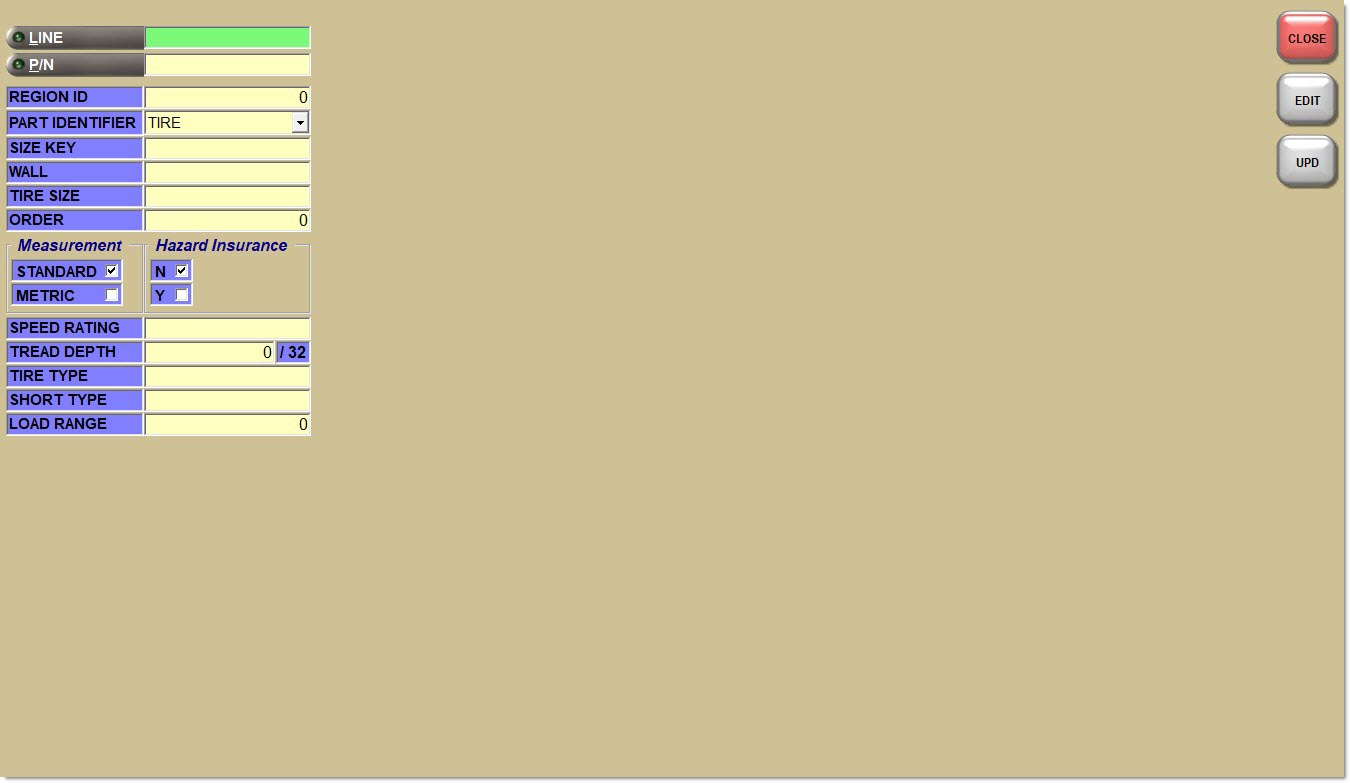
In order to utilize the Tire Chain Maintenance functionality, tires and chains must exist in the parts table. Once the tire/chain exists in the parts table, additional information about the tire/chain part number may be stored via the Tire Chain Maintenance function. For example, a lookup by tire size may be performed in Cataloging. If that tire size information was previously set up in Tire Chain Maintenance, then the additional information also displays.
Tire Chain Maintenance
Field names that are marked with an asterisk (*) are required for that 'Part Number' to display properly in the Catalog screen.
Indicates the Line Code. Click the button to display the 'Browse Line Codes' window to search for a specific line code. Required.
P/N*
Indicates a part number. Click the button to display the 'Find Part' window to search for a specific part number. Required.
Region ID
Displays the Region ID number. Default is 0.
Part Identifier
Identifies the part as tire or chain.
Size Key*
Indicates the numeric representation of the tire size. For example, a tire size of P215/75R15 has a key size of 2157515. Required.
Wall
Indicates the type of tire wall, such as WW (white wall), BW (black wall), or RWL (raised white letters).
Tire Size*
Indicates the alphanumeric tire size information. For example, P234R70/15. Required.
Order
Indicates the sequence in which a particular manufacturer’s tires display. Default is 0.
Standard or Metric
Indicates the measurement as 'Standard' or 'Metric'. Default is 'Standard'.
N or Y
Indicates whether or not there is hazard insurance. Default is 'No'.
Speed Rating
Indicates the tire's speed rating. Optional.
Tread Depth 0/32
Indicates the tire's tread depth in 32nds of an inch. Default is '0/32'.
Tire Type*
Indicates the type of tire, such as Truck, Heavy Duty, or Bike. Required.
Short Type
Describes the short type.
Load Range
Indicates the load range. Default is '0'.
Procedure to Add / Edit a Tire/Chain Part Number
To edit a tire or chain part number, follow the steps below:
-
From the Menu, select Inventory, Part Utility, Tire/Chain Setup. The Tire Chain Maintenance screen displays.
-
Enter a 'Line Code' and 'Part Number'.
-
Click 'Edit' to change or update information. The fields become editable.
-
Enter the appropriate information.
-
Click 'Upd'. The information is saved.