Exporting Reports
If available, click the 'EXPORT' button to output the report to an Excel spreadsheet. A progress indicator may display if the report takes time to generate.
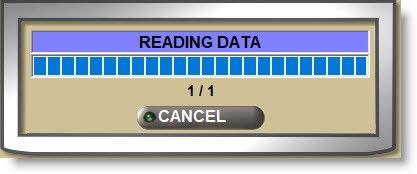
The report opens in Excel.
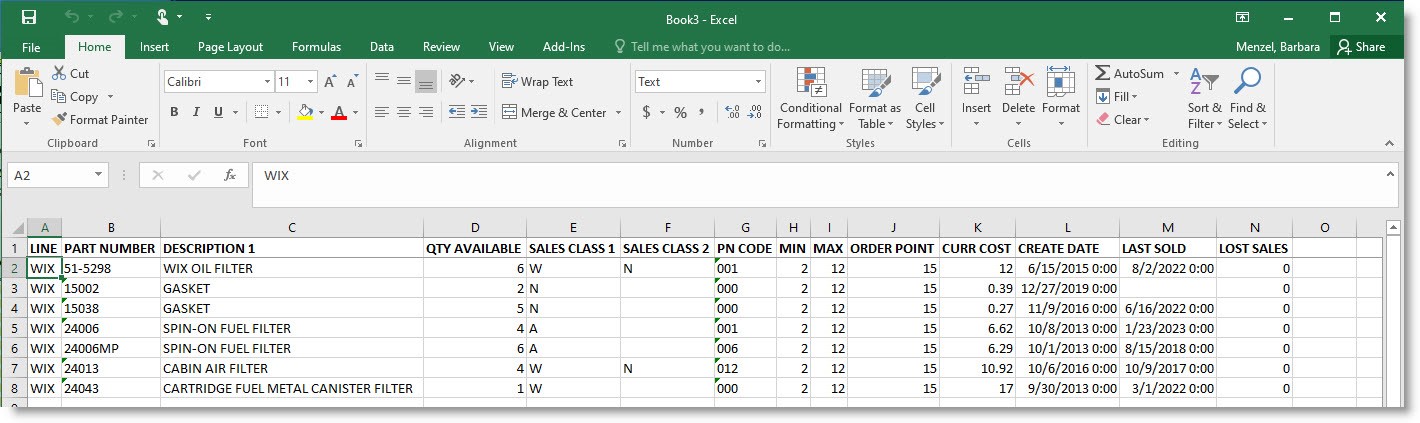
If the report screen does not include an 'EXPORT' button, 'PREVIEW' the report and click the small icon in the upper-left to export the report.
![]()