Pop Codes / Order Protection
Menu Path: Controls, System, Pop Codes / Ord Protect, POP CODES / ORD PROTECT screen.
The POP CODES / ORD PROTECT screen is used for two purposes:
-
Create the 'SALES CLASS' codes that are used by the stores as part filters for inventory management, purchasing, and reporting.
-
Set up order protection that prevents the system from including parts on a Purchase Order that were recently sold. Since recent sales could be returned, order protection prevents the parts from being overstocked.
The 'POPULARITY CODES' tab setup displays upon opening.
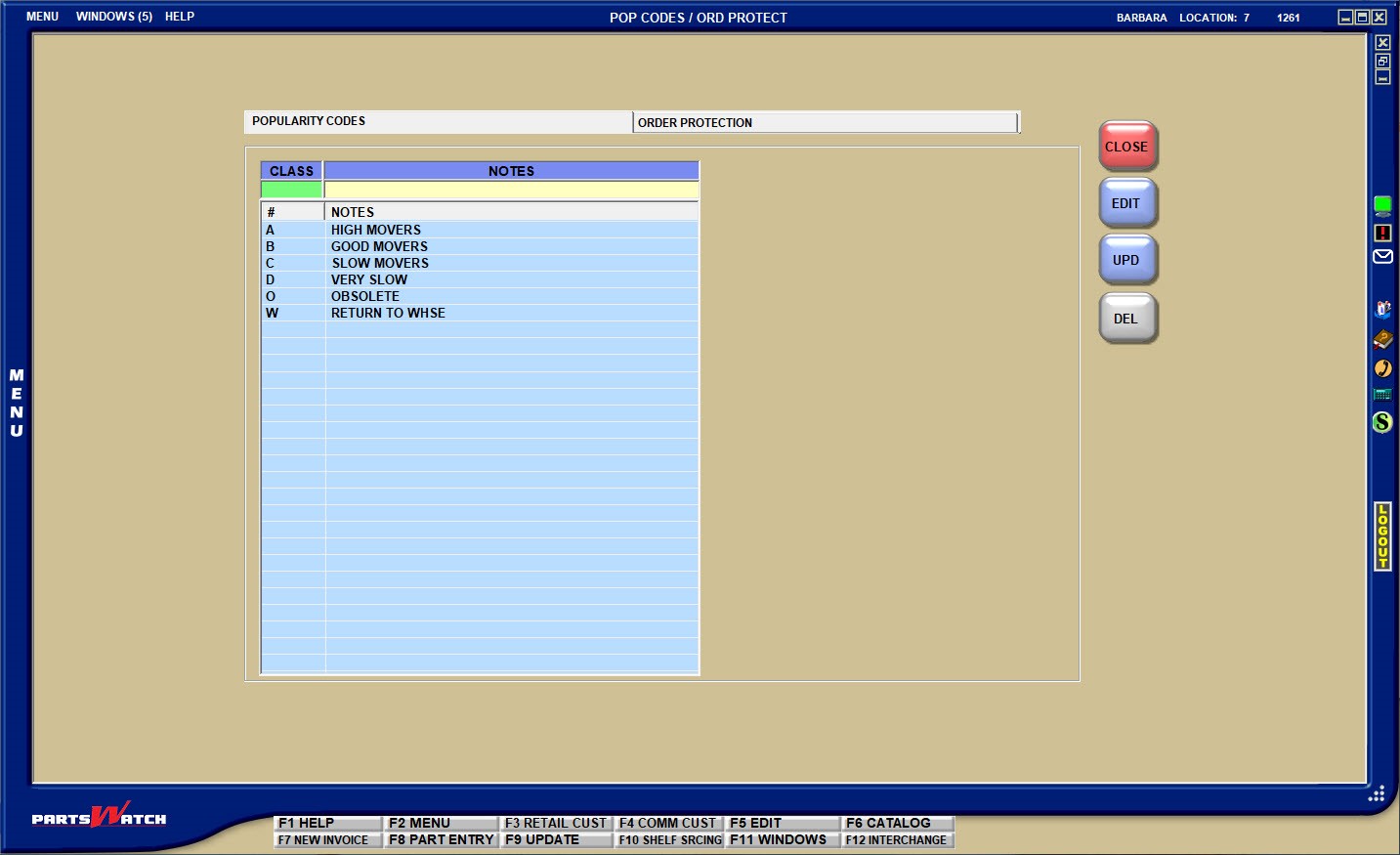
Popularity Codes Setup
Enter each Popularity Code in the 'CLASS' field and optionally, add a note in the 'NOTES' field describing each code. 'CLASS' codes can be one alpha or one numeric character.
Since 'SALES CLASS' codes are used by the Line Codes throughout the Inventory, Purchasing and Reporting modules, Popularity Codes should be meaningful and optionally set up simply, for example, as A through D or 1 through 4 in order to group the best movers as A or 1 and the slowest movers as D or 4.
Additional values might include an ‘O’ for parts that haven’t sold in the year and a ‘W’ for parts that should be returned to the warehouse.
The system adds new parts with a class code of 'N' so they can be easily identified as new parts.
For example:
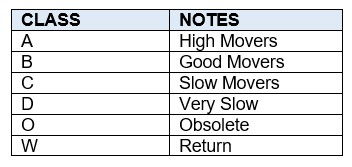
Class codes set up here are used system-wide, by all stores for multi-store, and across all the Line Codes and are primarily used to order the parts from best to worst sellers, making sure the right parts are maintained and purchased.
Popularity code ranking is primarily used to make sure the right parts are maintained and purchased by filtering the best to the worst-selling parts.
An example of Popularity Code setup might include:
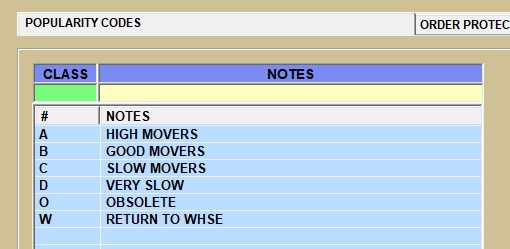
Once created, the codes are available for ranking setup per Line Code in the 'Popularity Codes' section of the LINE CODE RANK SPECIFICS screen and are used by the INVENTORY POPULARITY AND RANKING utility if a Line Code level setup is not found.
Order Protection Setup
Click the 'ORDER PROTECTION' tab to display the ORDER PROTECTION fields used to set up order protection across the store, and for multi-store, across all stores.
Once created, the setups are used for order protection unless an override is set up per Line Code in the Order Protection section of the LINE CODE ORDER SPECIFICS screen.
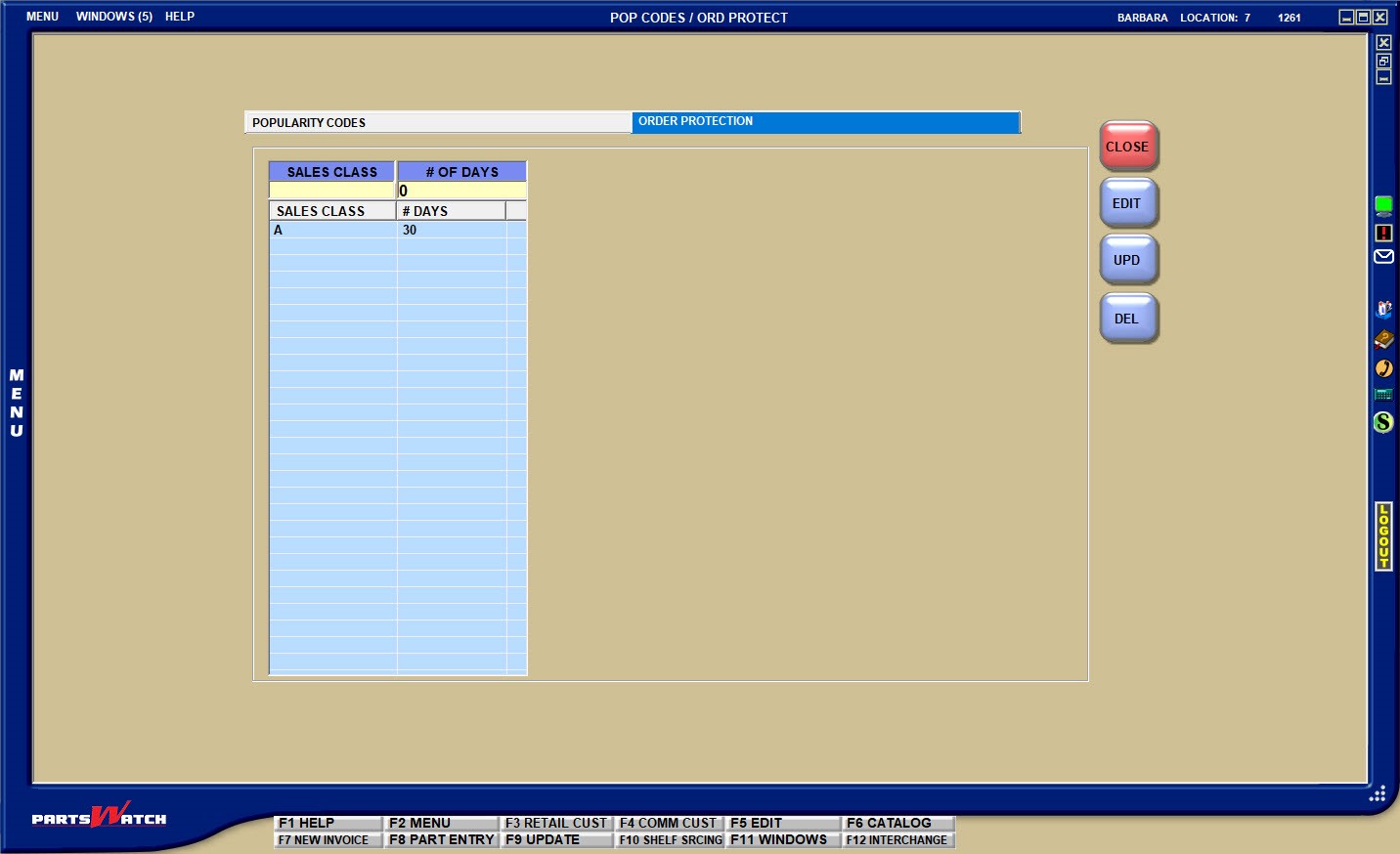
-
Enter each 'SALES CLASS' code that will be used for order protection. Although any single letter, number or special character can be set up, it’s recommended that the same 'SALES CLASS' codes used for Popularity Codes be used for Order Protection.
-
The '# OF DAYS' is used by the purchasing process to determine how many days since the part was sold to delay including it on an purchase order in the event it will be returned for resale, thus avoiding an overstock on the shelf.
-
Enter from ‘1 to ‘99’ as the '# OF DAYS' for each 'SALES CLASS' code entered. If the '# OF DAYS' is left at ‘0’, then order protection does not delay including the part on an order even if the part was just sold.
-
Click 'UPD' to save changes.
-
Double-click a row and click 'DEL' to remove the setup from the grid.
When creating a purchase order, check the 'USE ORDER PROTECTION' flag and the system looks first at the the Order Protection setup per line code, and uses that if a value exists. If not, the POP CODES / ORD PROTECT screen setup is used. If none, then Order Protection is not considered, even if the 'USE ORDER PROTECTION' setting is checked.
When order protection is used, the system looks at the 1st position of the 'SALES CLASS' field per part to determine whether or not the part should be included in the order. The 2nd 'SALES CLASS' code position is not used for Order Protection.
When a multi-store Purchase Order is created using Order Protection, the system considers the Order Protection setup for the current store only, so if Order Protection by Sales Class code is set up on the Line Code level, then only the setups in the store creating the PO will be used regardless how many stores are included in the PO.