Limited Part Fields
The Limited Part Fields screen is used to provide access to only the 'Display Item', 'DNR', and 'Min Sell' fields.
Menu Path: Inventory, Part Entry, Limited Part Fields, Limited Part Fields screen
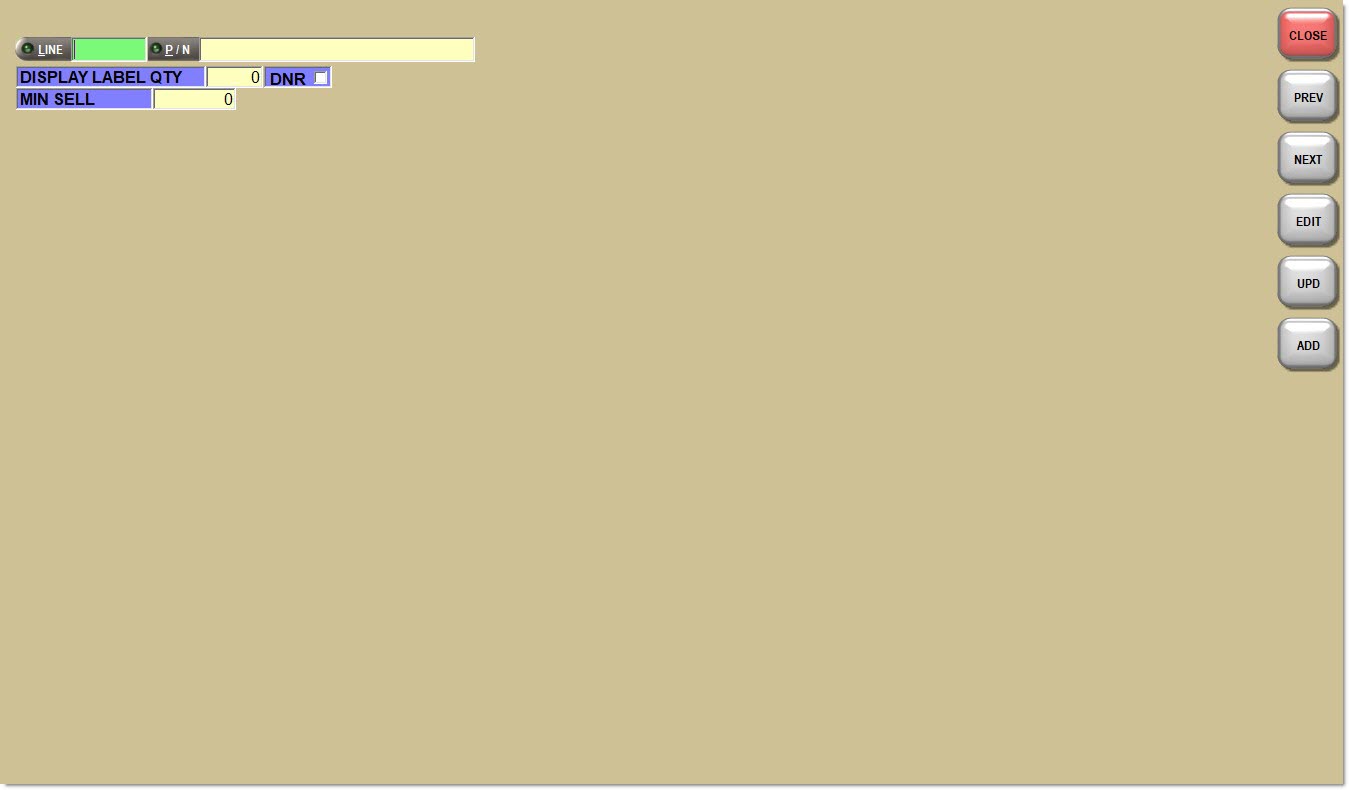
Line
Displays the line code. Enter a code or click the button to display the 'Browse Line Codes' window to search for line codes.
P/N
Displays the Part Number in the selected 'Line' Code. Enter a part number or click the button to display the 'Find Part' window to search for a part.
Display Label Qty
Indicates the default number of labels that will be printed for this part if printing price labels via the Print Labels screen.
DNR
Indicates that the part is not to be reordered, when checked.
Min Sell
Indicates the minimum sell quantity increment. When a part is sold in multiples of a given number, enter that number. Values are 0 - 65535. The program forces this value to be sold at Point-of-Sale.
Adds a new part number.