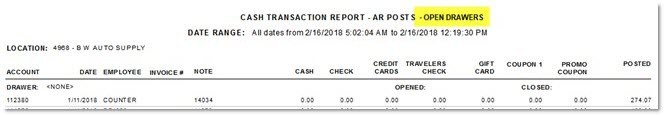Cash Transactions Report
The Cash Transactions Report screen is used to generate the 'Current Cash Transaction Report' and 'Cash Transaction By Date Report'. These reports provide current day, previous day and historical reporting per store and by cash drawer tracking using details available from the daily close.
Menu Path: Reports, Financial, Cash Transaction, Cash Transaction Reports
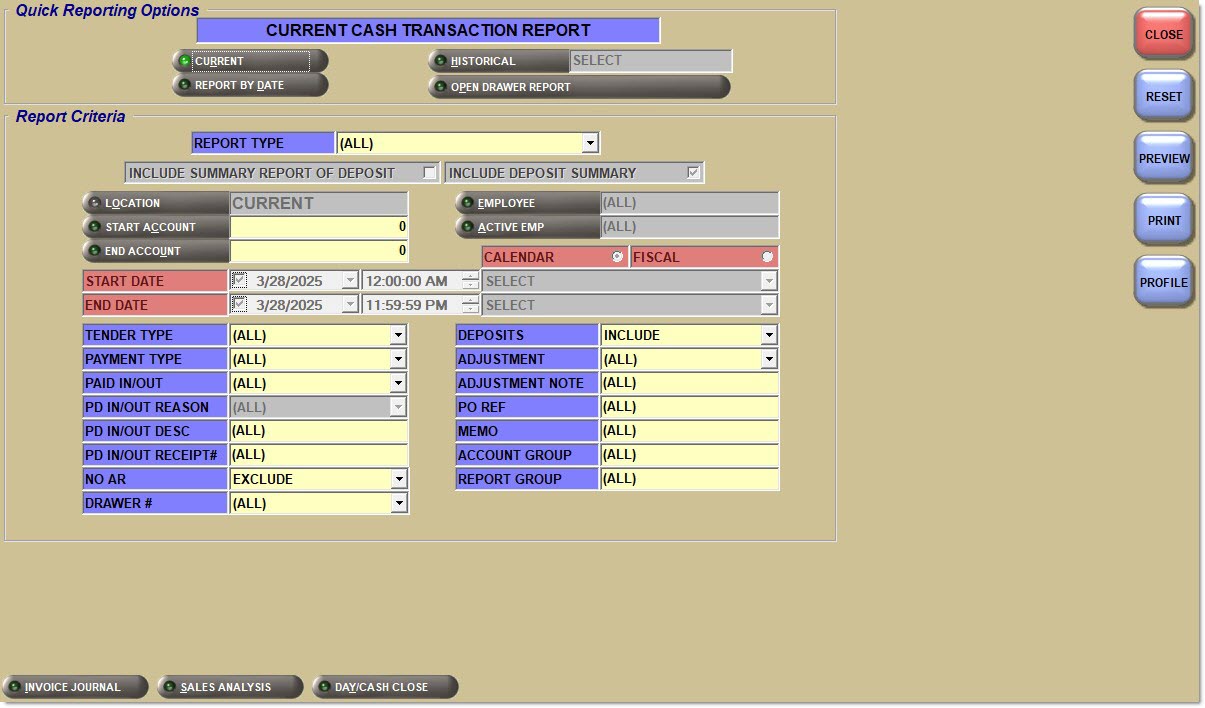
Quick Reporting Options
Current
Reports all cash transactions since the last end of day close.
Report By Date
Reports cash transactions by the requested date(s) of the cash drawer close, each date listed one following the other.
Historical
Reports all cash transactions from previous daily closes as specified by date and time. The 'Select Close Date' window displays a list of historical closes for user selection.
Open Drawer Report
Reports transactions that are still in open drawers.
Report Criteria
Specifies the type of report.
Types are:
-
'All'
-
'Cash Invoices'
-
'Deposit Invoices'
-
'Invoice / Deposits'
-
'AR Posts'
-
'Adjustments'
-
'Drawer Paid In/Paid Out'
-
'Summary Report of Deposit'
-
'Deposit Summary'
-
'Credit Card Transactions'
Include Summary of Deposit
Includes the 'Summary Report of Deposit' with the report output, when checked.
Include Deposit Summary
Includes the 'Deposit Summary' with the report output, when checked.
Location
Filters by a specific store(s). Click the button to display the 'Browse Locations' window. Select one store or multiple stores. Leave blank to report all stores.
Start Account
Specifies the beginning account number to report data by a range of accounts. Leave blank to report all accounts. Click the button to display the 'Find Account' window to search for a specific account.
End Account
Specifies the ending account number to report data by a range of accounts. Leave blank to report all accounts. Click the button to display the 'Find Account' window to search for a specific account.
Employee
Filters the requested data for transactions by a single employee or all employees that were creating transactions at the time of the requested report. Click the button to display the 'Browse Employees' window to search for an employee. Available Search Criteria depend on the selected value.
Active Emp
Filters the requested data for Paid In/Paid Out transactions by a single active employee or all active employees. Click the button to display the 'Browse Employees' window to search for an employee. Available Search Criteria depend on the selected value.
Start Date
Specifies the start date and time to report data. Click the small down arrow to display a calendar. Click the desired date to select. Use the small left and right arrows to display previous/next months. Transactions created or submitted within the date range display. Enter a check mark in the field to report sales for a certain period. Displays all transactions, when unchecked. Defaults to current date.
Automatically populates with the appropriate date when a 'Calendar' or 'Fiscal' option is selected in the respective 'Select' field.
When saving as a profile, using the relative date option is recommended rather than selecting dates from the pop-up calendar. If the profile is saved with a fixed date range, then whenever the report is run using the saved profile, the report's output always contains the same information for that fixed date range only. If the profile is saved with a relative date range, the dates included are adjusted based on when the report is run.
End Date
Specifies the end date and time to report data. Click the small down arrow to display a calendar. Click the desired date to select. Use the small left and right arrows to display previous/next months. Transactions created or submitted within the date range display. Enter a check mark in the field to report sales for a certain period. Displays all transactions, when unchecked. Defaults to current date.
Automatically populates with the appropriate date when a 'Calendar' or 'Fiscal' option is selected in the respective 'Select' field.
When saving as a profile, using the relative date option is recommended rather than selecting dates from the pop-up calendar. If the profile is saved with a fixed date range, then whenever the report is run using the saved profile, the report's output always contains the same information for that fixed date range only. If the profile is saved with a relative date range, the dates included are adjusted based on when the report is run.
Calendar
Uses Relative Calendar dates, when selected. Works in conjunction with the 'Start Date' and 'End Date' fields.
Fiscal
Uses Relative Fiscal dates, when selected. Works in conjunction with the 'Start Date' and 'End Date' fields.
Note: Fiscal Periods refer to the most recently completed (closed) instance.
Tender Type
Specifies the tender type.
Types are:
-
'All'
-
'Cash'
-
'Check'
-
'Credit Card' (Includes all credit card transactions.)
-
'Gift Card'
-
'Merch Card'
-
'Travelers Check'
-
'Coupon' (Includes MFG Coupons, Store Coupons, ROA MFG Coupons, and ROA Store Coupons). If you want to view loyalty program dollars tendered (redeemed by a customer for sold merchandise or refunded back to a customer for returned merchandise) they can use the 'Coupons' selection in the 'Tender Type' drop-down. The following image displays the 'eRewards' column after a 'Coupon' selection in the 'Tender Type' drop-down in the Invoice / Deposits report.
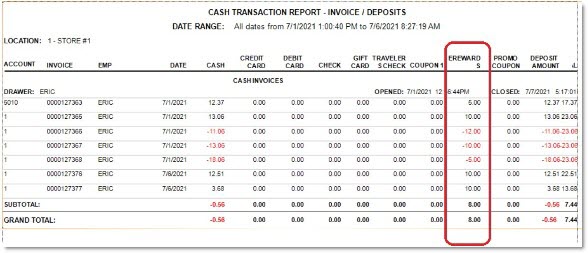
Available 'Search Criteria' depend on the selected tender type.
Payment Type
Filters by the payment type.
Options are:
-
'All'
-
'ROA'
-
'Posted'
Available 'Search Criteria' depend on the selected payment type.
Paid In/Out
Filters by whether the cash was paid in or paid out of the drawer.
Options are:
-
'All'
-
'Paid In'
-
'Paid Out'
Available 'Report Criteria' depend on the selected value.
Pd In/Out Reason
Filters by a predetermined reason for the Paid In or Paid Out. Available 'Search Criteria' depend on the selected reason value.
Pd In/Out Desc
Filters by an entered description entered at the time a Paid In or Paid Out was created. Available 'Search Criteria' depend on the selected value.
Pd In/Out Receipt #
Filters by an entered receipt number at the time a Paid In/Paid Out was created. Displays the initial 25 characters only. Available 'Search Criteria' depend on the selected value.
No AR
Determines whether accounts with 'Account Control' of 'No AR' are reported.
Options are:
-
'Exclude' (Default)
-
'Include'
-
'Only'
Drawer #
Filters by the drawer that received the cash.
Options are:
-
[specific cash drawer number (or name)]
-
'All' cash drawers
When 'All' is selected and a drawer was closed more than once, each close is reported separately with the time of the close, subtotal and total. When a specific drawer is selected and was closed more than once, select the close to report by drawer and time of close. Available 'Search Criteria' depend on the selected drawer value.
Deposits
Determines whether accounts with deposits are reported.
Options are:
-
'Exclude'
-
'Include'
-
'Only'
Available 'Search Criteria' depend on the selected deposit value.
Adjustment
Filters the type of adjustment.
Options are:
-
'All'
-
'Adjust'
-
'Over'
-
'Short'
-
'Pickup'
-
'Loan'
Available 'Report Criteria' depend on the selected adjustment value.
Adjustment Note
Filters the requested data for transactions by a single adjustment note or ALL adjustment notes. Value is an entered adjustment note entered at the time an adjustment was created.
PO Ref
Filters by an entered purchase order reference number that was entered at the time an invoice was created. Displays the initial 20 characters only. Available 'Search Criteria' depend on the selected value.
Memo
Filters by a user-entered memo entered at the time an invoice was created. Displays the initial 20 characters only. Available 'Search Criteria' depend on the selected value.
Account Group
Filters accounts by Account Group.
Report Group
Filters accounts by Report Group.
Current Cash Transaction Report
The 'Current Cash Transaction Report' reports all cash transactions since the last close.
The following is an example of the 'Current Cash Transaction Report - InvoiceDeposits':
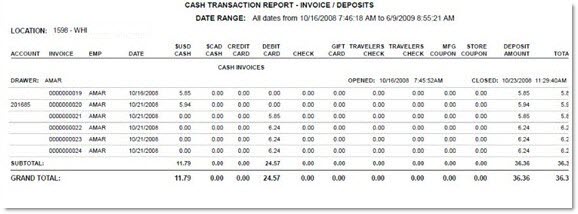
Cash Transaction By Date Report
The 'Cash Transaction By Date Report' reports cash transactions by the requested date(s) of the cash drawer close, each date listed one following the other.
The following is an example of the 'Cash Transaction By Date Report'. Reporting for transactions between [Date] [Time] indicates the specified date(s) and time(s) for the reported cash transactions:
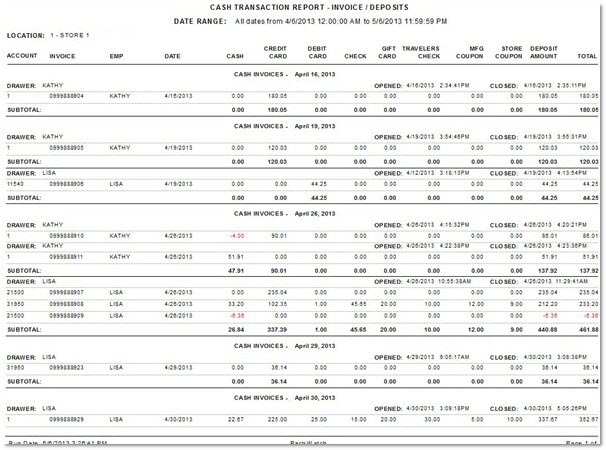
Historical Cash Transaction Report
The 'Historical Cash Transaction Report' reports all cash transactions from previous daily closes as specified by date and time.
The following is an example of the 'Historical Cash Transaction Report'. Reporting for transactions between [Date] [Time] indicates the specified date(s) and time(s) for the reported transactions from previous daily closes.
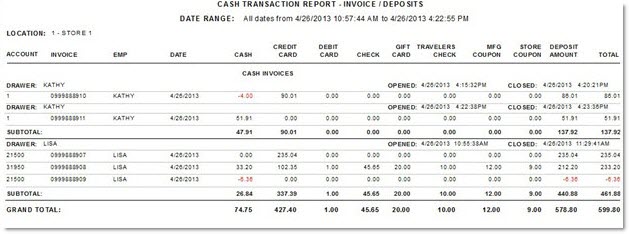
Summary Report of Deposit
The following is an example of the 'Summary Report of Deposit':
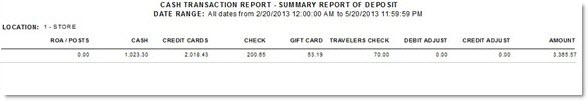
Deposit Summary
The 'Deposit Summary' reports a summary of deposits, based on the specified dates.
Note: This report can also be run from the Day / Cash Close screen and also prints as part of the End-of-Day.
The report reflects the deposit's Adjustments, Deposit Media, Total and, Cash and Checks amount. The Cash & Checks amount is calculated as: 'Cash' + 'Checks' + 'Travelers Checks' + 'ROA Cash' + 'ROA Checks' + 'ROA Travelers Checks' + Positive 'Adjustments' - Negative 'Adjustments' (includes Adjustments of 'Cash', 'Checks', and 'Travelers Checks').
The following is an example of the 'Deposit Summary':
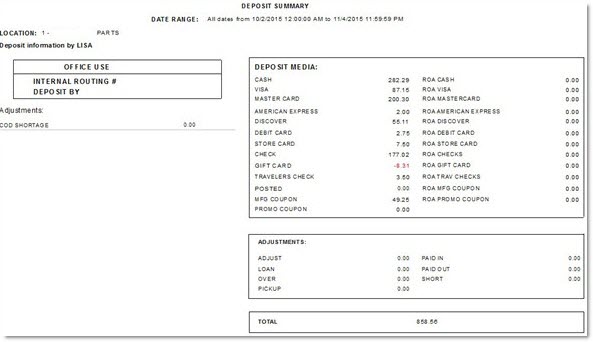
Cash Transaction Report – AR Posts – Open Drawers
The 'Cash Transaction Report - AR Posts - Open Drawers' reports the data from cash drawers that have not yet been closed.
Note: This report is available for Task Scheduler if a profile is set up. It is not available from the Day/Cash Close screen for end of day.
When the report is selected, all screen filters become unavailable, the 'Report Type' field will display 'AR Posts' and be unavailable and all transactions in all open drawers will be reported and totaled.
The following is an example of 'Cash Transaction Report - AR Posts - Open Drawers':