Sales Analysis Report
The Sales Analysis Reports screen is used to view a summary of sales activities at the store/multi-store level, account level and salesman level. The reports display details of the parts sold and returned across stores.
Menu Path: Reports, Financial, Sales Analysis, Sales Analysis Reports screen
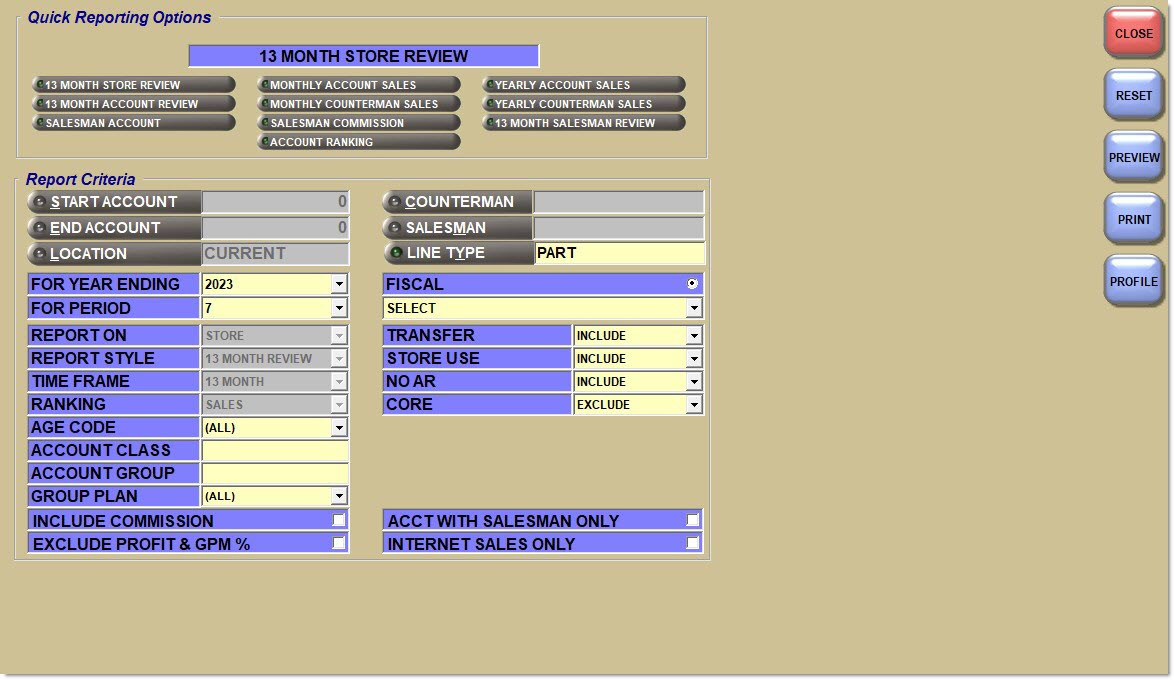
![]() Salesman and Counterman Reporting - 8 minutesSalesman and Counterman Reporting - 8 minutes
Salesman and Counterman Reporting - 8 minutesSalesman and Counterman Reporting - 8 minutes
Quick Reporting Options
13 Month Store Review
Displays the '13 Month Store Review Report' that reports a 13 month review for a 13 month time frame on a store with a sales ranking.
13 Month Account Review
Displays the '13 Month Account Review Report' that reports a 13 month review for a 13 month time frame on an account(s) with a sales ranking.
Salesman Account
Displays the 'Salesman Account Report' that reports one (1) period for monthly time frame for a salesman with a sales ranking.
Monthly Account Sales
Displays the 'Monthly Account Sales Report' that reports one (1) period for a monthly time frame for an account(s) with a sales ranking.
Monthly Counterman Sales
Displays the 'Monthly Counterman Sales Report' reports one (1) period for a monthly time frame for a counterman with a sales ranking.
Salesman Commission
Displays the 'Salesman Commission Report' that reports one (1) period for a monthly time frame for a salesman with a sales ranking.
Account Ranking
Displays the 'Account Ranking Report' that reports the ranking for an account(s) with either sales, Internet sales, new returns, defect returns or total returns from the starting date of the selected period from the preceding year to the ending date of the selected period from the selected fiscal year.
Yearly Account Sales
Displays the 'Yearly Account Sales Report' that reports one (1) period for a yearly time frame for an account(s) with a sales ranking.
Yearly Counterman Sales
Displays the 'Yearly Counterman Sales Report' that reports one (1) period for a yearly time frame for a salesman with a sales ranking.
13 Month Salesman Review
Displays the '13 Month Salesman Review Report' that reports a 13 month review for a 13 month time frame for a salesman with a sales ranking.
Report Criteria
Start Account
Specifies the beginning account number to report data by a range of accounts. Leave blank to report all accounts. Click the button to display the 'Find Account' window to search for a specific account.
End Account
Specifies the ending account number to report data by a range of accounts. Leave blank to report all accounts. Click the button to display the 'Find Account' window to search for a specific account.
Location
Filters by the selected the store location. Click the button to display the 'Browse Locations' window to search for a specific location if multi-store permissions exist. Defaults to the store that the user is in and is disabled.
Counterman
Filters on the specified counterman. Click the button to display the 'Browse Employees' window to search for a specific counterman from the employee table.
Salesman
Filters on the specified salesman. Click the button to display the 'Browse Employees' window to search for a specific salesman from the employee table.
Line Type
Filters by a line type, as set in the 'Type' field in the Line Code Entry screen.
Click the button to display the 'Line Types' pop-up used to select specific line type(s).
Options are:
-
'Freight'
-
'Gift Cards'
-
'Labor'
-
'Parts'
Include any 'Line Type' by checking the box(es). Check the checkbox in the header to report all line types. Uncheck the checkbox in the header to deselect all line types.
-
When all are checked, 'All' displays in the 'Line Type' field.
-
When more than one but less than all types are checked, 'Multiple' displays in the 'Line Type' field.
-
When only a single line type is checked, that type displays in the 'Line Type' field.
Note: Reports both gift cards and merchandise cards when 'Gift Cards' is selected.
For Year Ending
Filters on the specified fiscal year.
For Period
Filters on the specified fiscal period (1 -12).
Fiscal
Uses Relative Fiscal dates, when selected. Works in conjunction with the 'For Year Ending' and 'For Period' fields.
Note: Fiscal Periods refer to the most recently completed (closed) instance.
Report On
Reports by Store, Account, Salesman and Counterman. Selection is determined by the report selected. Field is not editable.
Report Style
Reports by '13 Month Review', '1 Period', and 'Ranking'. Selection is determined by the report selected. Field is not editable.
Time Frame
Reports on a '13 Month', 'Monthly', and 'Yearly' time frame. Selection is determined by the report selected. Field is not editable.
Ranking
Reports on 'Sales', 'Internet Sales', 'New Returns', 'Defect Returns', and 'Total Returns'.
Enabled for the 'Account Ranking Report' only.
Age Code
Filters accounts by Age Code.
Options are:
-
'All'
-
'Weekly'
-
'Monthly'
Account Class
Filters on the specified account class.
Account Group
Filters on accounts of the specified account group.
Group Plan
Filters on the specified group plan.
Include Commission
Filters on commission in the report in addition to the other selected options, when checked.
Exclude Profit & GPM %
Excludes reporting profit and margin % from the selected report, when checked.
Transfer
Determines whether accounts with 'Account Type' of 'Transfer' are reported.
Options are:
-
'Include' (Default)
-
'Exclude'
-
'Only'
Store Use
Determines whether accounts with 'Account Type' of 'Store Use' are reported.
Options are:
-
'Exclude'
-
'Include' (Default)
-
'Only'
No AR
Determines whether accounts with the 'Account Control' of 'No AR' are reported.
Options are:
-
'Exclude' - Reports all accounts except those with the 'Account Control' field set to 'No AR'. (Default)
-
'Include' - Reports all accounts regardless whether the 'Account Control' field is set to 'No AR' or not.
-
'Only' - Reports only accounts with the 'Account Control' field set to 'No AR'.
Determines whether core is reported.
Options are:
-
'Exclude' (Default)
-
'Include'
-
'Only'
Acct With Salesman Only
Reports only accounts that have a salesman, when checked.
Internet Sales Only
Reports Internet sales for the selected report, when checked. Generates a report called Custom that reports a 13 month review for a store, account, or salesman with a sales ranking for a 13 month time frame. Not available for the 'Monthly Counterman Sales Report' and 'Yearly Counterman Sales Report'.
13 Month Store Review
The '13 Month Store Review Report' reports a 13 month review for a 13 month time frame on a store with a sales ranking.
The following is an example of a '13 Month Store Review Report'.
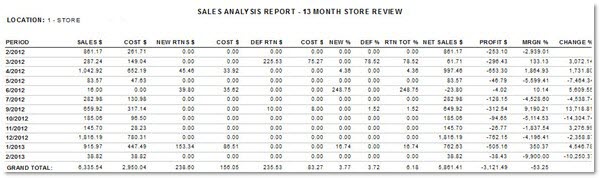
13 Month Account Review
The '13 Month Account Review Report' reports a 13 month review for a 13 month time frame on an account(s) with a sales ranking.
The following is an example of a '13 Month Account Review Report'.
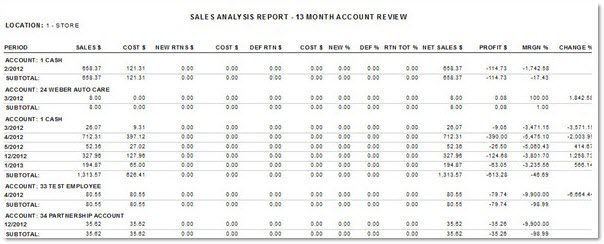
Salesman Account
The 'Salesman Account Report' reports one (1) period for monthly time frame for a salesman with a sales ranking.
The following is an example of a 'Salesman Account Report'.
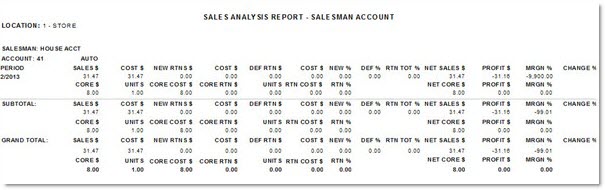
Monthly Account Sales
The 'Monthly Account Sales Report' reports one (1) period for a monthly time frame for an account(s) with a sales ranking.
The following is an example of a 'Monthly Account Sales Report'.
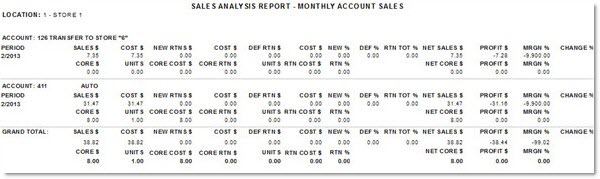
Monthly Counterman Sales
The 'Monthly Counterman Sales Report' reports one (1) period for a monthly time frame for a counterman with a sales ranking.
The following is an example of a 'Monthly Counterman Sales Report'.
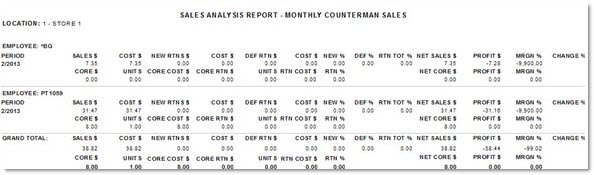
Salesman Commission
The 'Salesman Commission Report' reports one (1) period for a monthly time frame for a salesman with a sales ranking.
The following is an example of a 'Salesman Commission Report'.
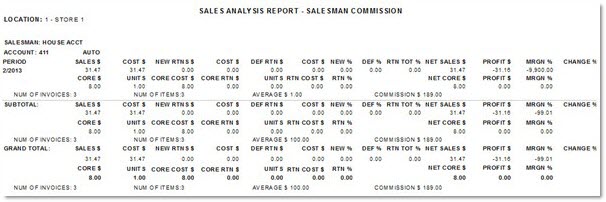
Account Ranking
The 'Account Ranking Report' reports the ranking for an account(s) with either sales, Internet sales, new returns, defect returns, or total returns from the starting date of the selected period from the preceding year to the ending date of the selected period from the selected fiscal year.
The following is an example of an 'Account Ranking Report'.
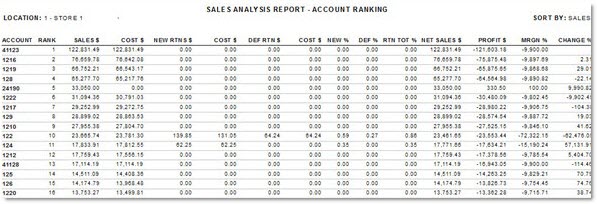
Yearly Account Sales
The 'Yearly Account Sales Report' reports one (1) period for a yearly time frame for an account(s) with a sales ranking.
The following is an example of a 'Yearly Account Sales Report'.
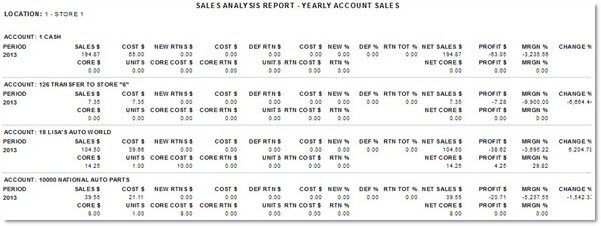
Yearly Counterman Sales
The 'Yearly Counterman Sales Report' reports one (1) period for a yearly time frame for a salesman with a sales ranking.
The following is an example of a 'Yearly Counterman Sales Report'.
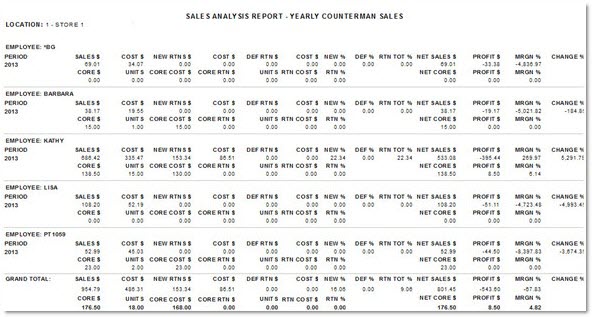
13 Month Salesman Review
The '13 Month Salesman Review Report' reports a 13 month review for a 13 month time frame for a salesman with a sales ranking.
The following is an example of a '13 Month Salesman Review Report'.

Internet Sales Only
The following is an example of a Custom 'Internet Sales Only' Report.
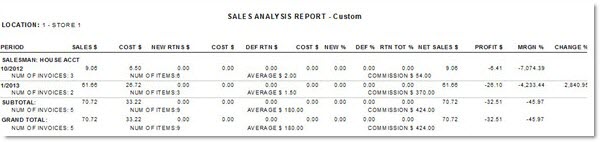
Procedure to Print and Preview Sales Analysis Reports
To preview and print the Sales Analysis Reports, follow the steps below:
-
From the Menu, select Reports, Financial, Sales Analysis. The Sales Analysis Reports screen displays.
-
Select the appropriate 'Quick Reporting Option' to create the appropriate report. The related fields on the screen highlight and populate, as appropriate.
-
Enter the appropriate 'Report Criteria' to narrow the scope of the report, as needed.
-
Click 'Preview' to review the resulting report. A preview of the report displays.
-
Click 'Print' to print the report. The copy is sent to the default printer.