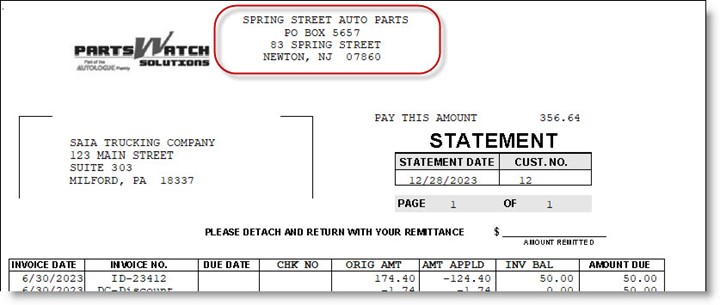Remittance Addresses Tab
The AR CONTROL SETUP screen is used to set up controls that affect all accounts with Account Receivables payment terms and for multi-stores, must be setup per store. The screen provides three separate tabs for setup:
- 'AR Control Setup Screen - 'STORE SETTINGS' Tab
- 'AR Control Setup Screen - 'STATEMENT SETTINGS' Tab
- 'AR Control Setup Screen - REMITTANCE ADDRESS' Tab
By default, the current store's address prints as the remittance address on customer statements unless a different address is set up. The 'REMITTANCE ADDRESSES' tab is used to set up a different remittance address, and for multi-store, a different remittance address per store if needed.
Menu Path: Controls, Store, AR and Close Options, AR CONTROL SETUP screen, 'REMITTANCE ADDRESSES' tab
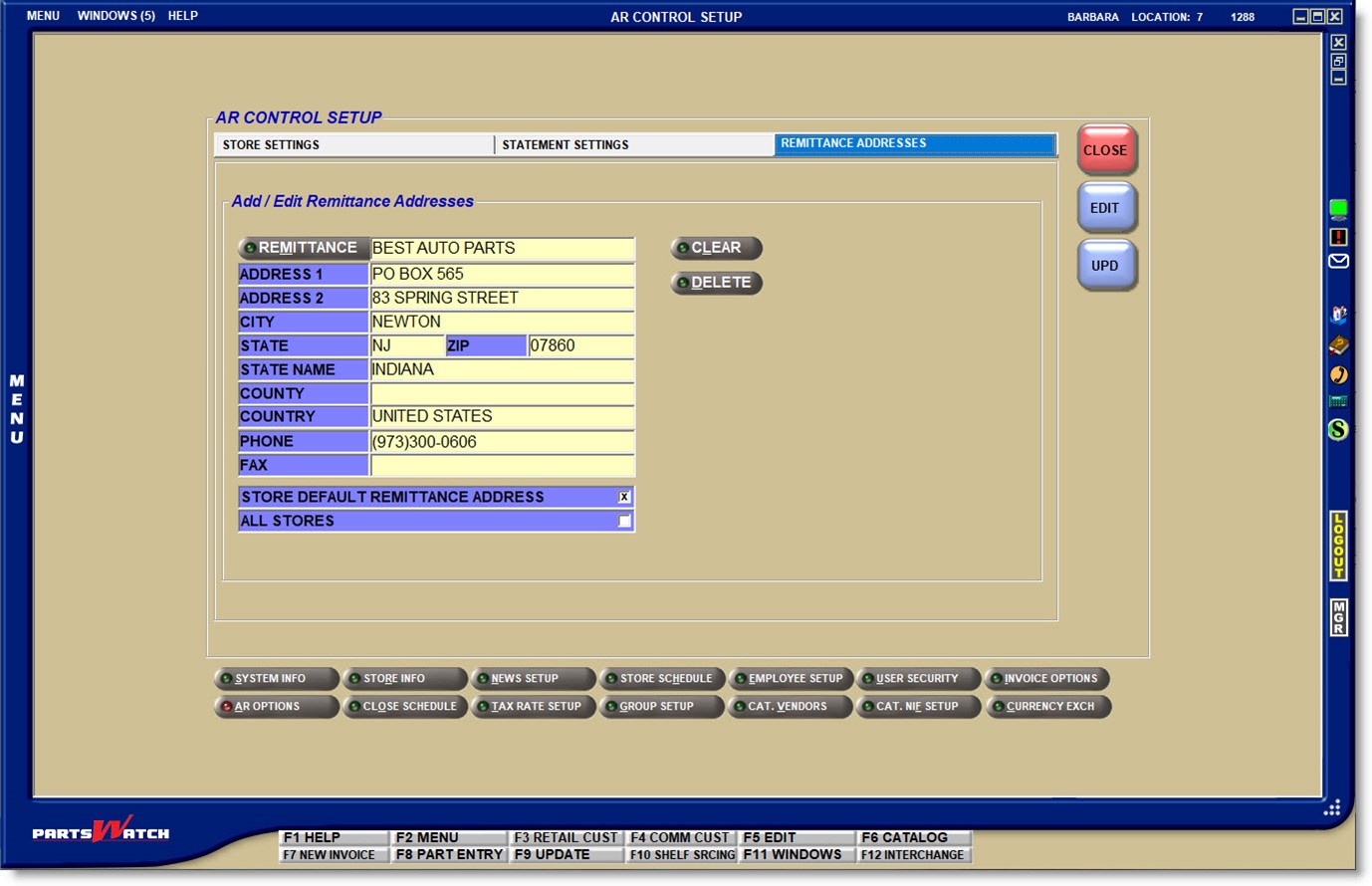
The current store's name and address are used as the statement payment remittance address and the 'STORE DEFAULT REMITTANCE ADDRESS' field is checked by default; therefore, If statements are printed from the current store and payment is remitted to that store, no further setup is needed.
To change the statement remittance address, with the 'EDIT' button enabled:
- To select an existing address, click the 'REMITTANCE' button to display a list of aging stores to select the right one per store.
- To add a new address, click the 'CLEAR' button to clear the existing address and enter the correct name and address in the appropriate fields.
- To edit an existing address, with the address displayed, make the necessary changes.
With the selected/new/edited address displayed:
- Click the 'UPD' button and the system asks if it is a new address. Answer 'YES' to save the address in the list of 'REMITTANCE' addresses. Answer 'NO' and the address is saved to the current store without saving it in the list of 'REMITTANCE' addresses.

- Click the 'STORE DEFAULT REMITTANCE ADDRESS' field to save the change for the store. When the field is checked, the system prompts to make sure the address should be changed. Answer 'YES' to use the address for statement printing. Answer 'NO' and the process is aborted.
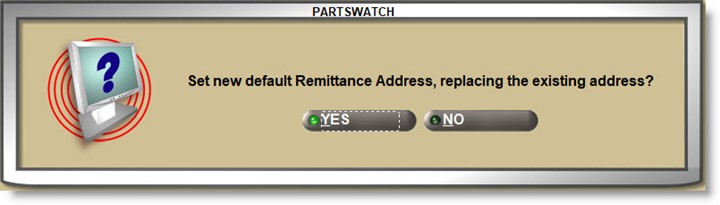
- For multi-store environments, check the 'ALL STORES' checkbox if the same remittance address is used in all stores, or edit the setting per store as needed.
With the address displayed, click the 'DELETE' button and the system will prompt to make sure, as the address is permanently deleted. Answer 'YES' to remove the address from the screen and the 'REMITTANCE' list.

If different customers remit to different addresses, per account select the 'REMITTANCE ADDRESS' that will print on the statement. Click the 'CLEAR' button to clear the setup and the default remittance address will print.

Depending on the form used, the remittance address prints at the top of the statement. For example: