Store Schedule
The STORE WORK SCHEDULE screen is used to enter and maintain dates that the store will be closed per year. It is used for automatic history calculation in Purchasing and by the INVENTORY POPULARITY AND RANKING and SET MIN MAX ORDER POINT part utilities.
Menu Path: Controls, Store, Store Schedule, STORE WORK SCHEDULE screen
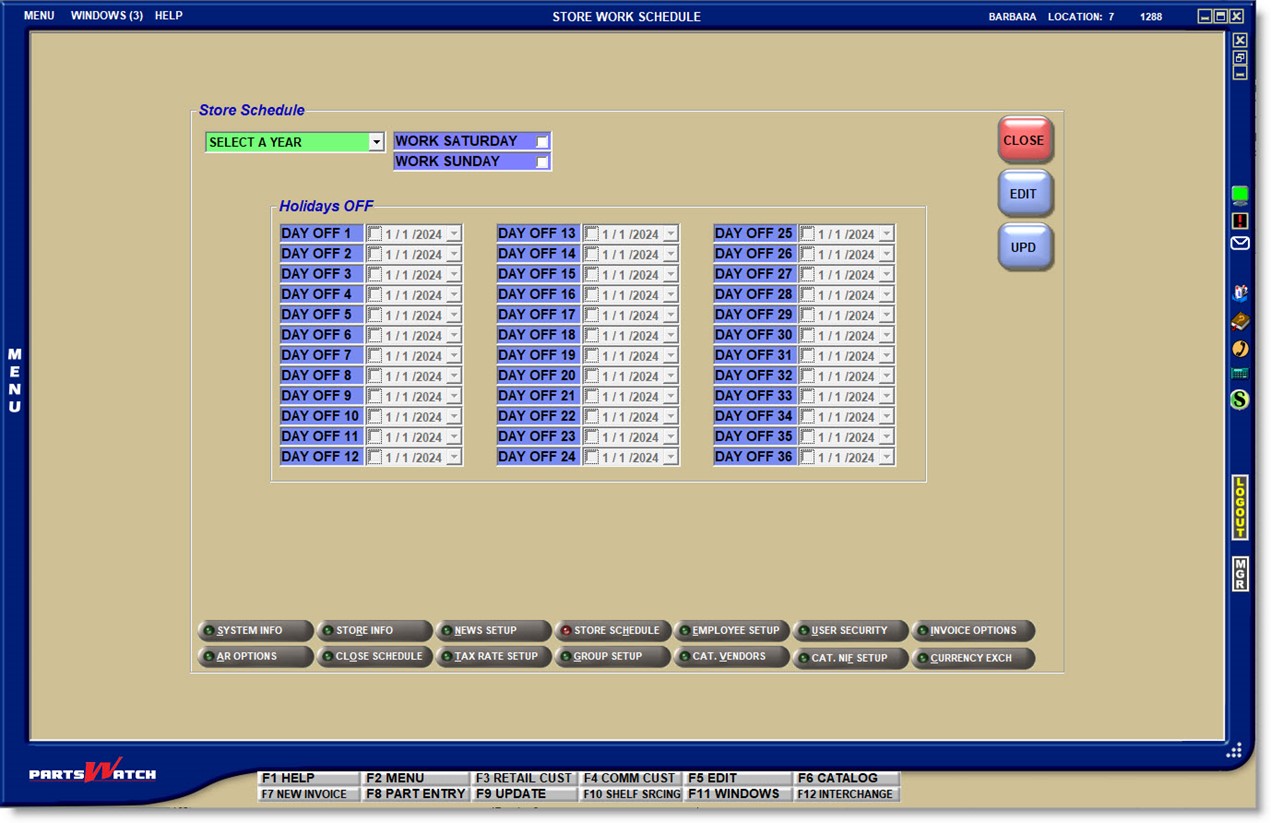
SELECT A YEAR
Click the drop-down and select the current year to edit the days closed or a future year to set up the days closed. For multi-store, the schedule must be set up per store.
WORK SATURDAY
Determines whether or not the store is open for business on Saturdays.
- Checked - The store is open on Saturdays.
- Unchecked -The store is closed on Saturdays.
WORK SUNDAY
Determines whether or not the store is open for business on Sundays.
- Checked - The store is open on Sundays.
- Unchecked - The store is closed on Sundays.
Holidays OFF
Allows up to 36 days to be set up for store closure. Check each calendar data and enter the date or click the drop-down and select the date the store is closed. Do not uncheck the field after editing to save the setup. Unchecked fields are not tracked as close dates.