Kit Classes Tab
The 'Kit Classes' tab is optionally used to organize kits, primarily for "Economy" versus "Premium" grade priced kits. It is mandatory to create kit class names. Assign any class name to any KIT or BOM on the 'Kit Options' tab (within the 'Kit Setup' tab). Kit Classes are a way to organize and search for kits.
The Kit Setup screen has several tabs:
- Kit Setup Screen - Kit List Tab
- Kit Setup Screen - Kit Setup Tab
- Kit Setup Screen - Kit Classes Tab
- Kit Setup Screen - Sales Class Margins Tab
Menu Path: Inventory, Kit Setup, KIT SETUP screen, 'Kit Classes' tab
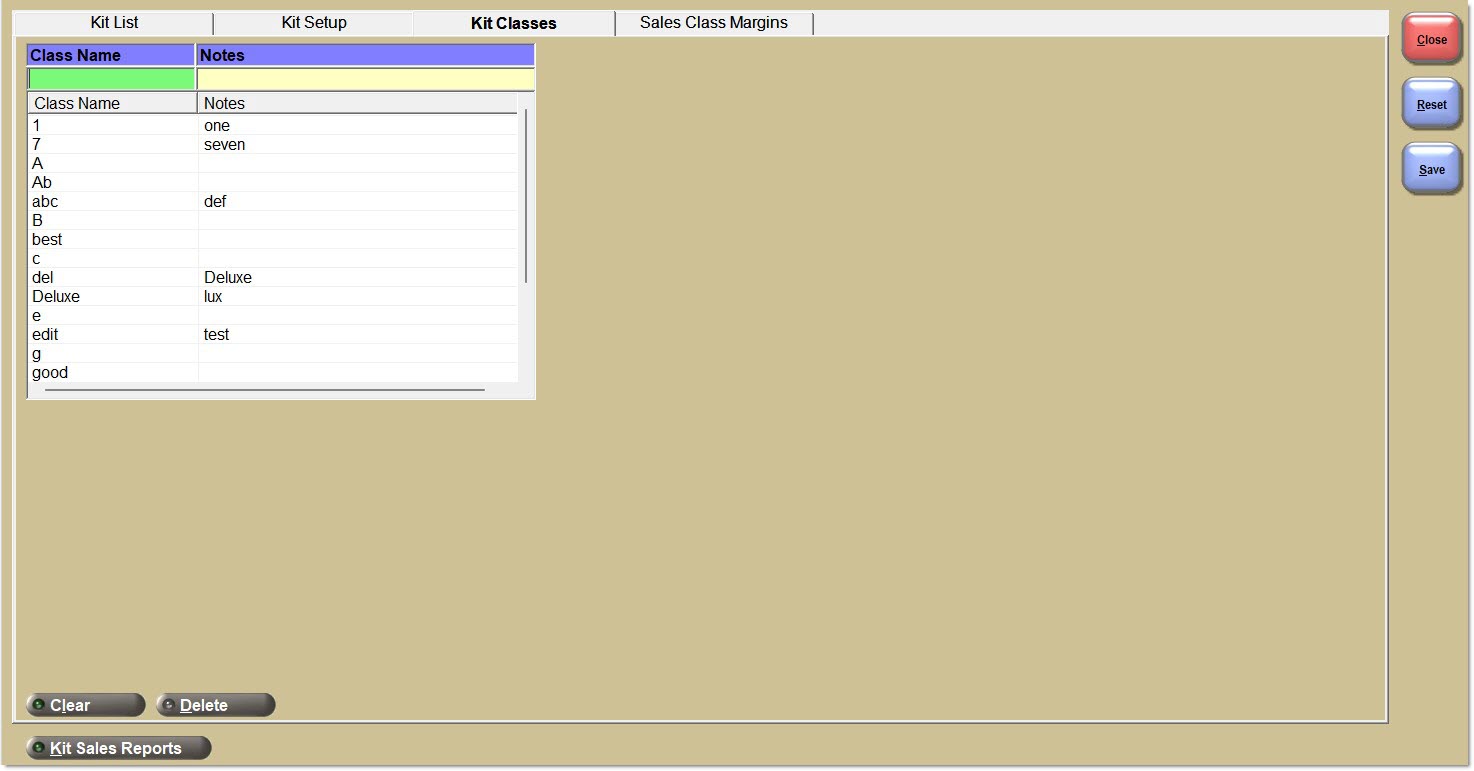
Enter a name for a kit "class", up to ten characters. Note: The most expected usage is to create different kits based upon different pricing grades; for example, kits could be classified 'GOOD', 'BETTER', and 'BEST' or 'ECONOMY' and 'PREMIUM'.
Notes
Enter a short description to differentiate between kit classes.
Allows the population of the grid with an unlimited list of 'Class Name' and 'Notes' entries.
Class Name
Displays the entered kit class name from the freeform textbox above.
Notes
Displays the entered notes associated with that kit class name from the freeform textbox above.
Click the 'Clear' button to remove all kit classes from the list, and remove all the kit class values from all kits currently assigned to that value.
Or, highlight and right-click the kit class grid and click the right-click menu option 'Clear All Kit Classes' for the same effect.
Note: All clears must be saved by clicking the 'Save' button.
Delete
Click the 'Delete' button to remove the selected kit class from the list, and remove the kit class value from all kits currently assigned to that value.
Or, highlight and right-click the desired kit and click the right-click menu option 'Delete Kit Class' for the same effect.
Note: All deletes must be saved by clicking the 'Save' button.