Catalog NIF Setup
The CATALOG NIF SETUP screen allows the specification of price modifications for parts and/or complete lines, as they display in the CATALOG lookup screen, that are Not-In-File and have not had any specifications made with a similar setup by line code.
The screen is used as a catch all for pricing lines that are specified for catalog lookups but may not be a defined line code in the database.
Menu Path: Controls, Store, Catalog NIF Setup, CATALOG NIF SETUP screen
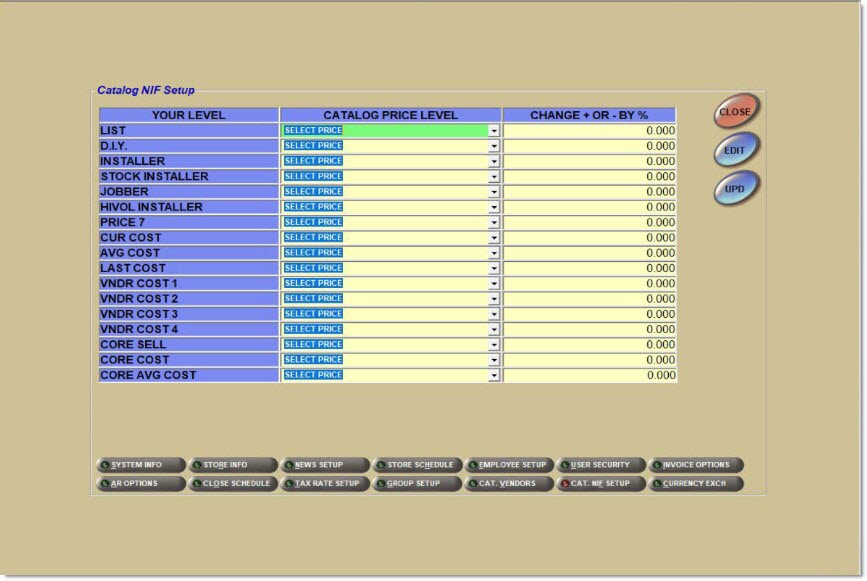
Displays the list of prices available in the database, identified by the labels ('LIST', 'D.I.Y.', 'INSTALLER', etc.)
All of these price levels can be changed via the 'CATALOG PRICE LEVEL' and 'CHANGE + OR - BY %' fields.
Indicates the catalog price level to use as the base sell price.
Note: This setup screen is a catch all for all lines that do not have specifications made. All the price levels in the drop-down list may not be available in some manufacturer price sheets.
Different price levels may display and need to be selected based on which catalog is being used.
The LINE CODE CATALOG SPECIFICS screen is another option when no exact match on price levels exists.
Displays the adjustment to the price level price specified in the 'CATALOG PRICE LEVEL' field. A minus (-) preceding the number is a percentage off the price.
In order to determine what price to display in the CATALOG screen, the PartsWatch application first determines what price level the account is set to sell at in the PRICE PLAN SETUP screen. This corresponds to the 'YOUR LEVEL' column in the CATALOG NIF SETUP screen. The application then determines what price level has been specified for that level in the 'CATALOG PRICE LEVEL' column, and the value of that price level in the pricing database (plus or minus any adjustments entered in this screen or in PRICE PLAN SETUP) is what displays as the sell price while in catalog.
Exceptions to Prices and Percentages as Specified
A number of exceptions may occur with the catalog display of the prices for a Not-In-File item.
The following list, dependent upon the option's settings, may override any entry made with the price level and percentage + or -, as specified.
-
'SELL THRESHOLD %' and 'GM %', on the 'FEES AND MARGINS' tab on the STORE INVOICE OPTIONS screen.
-
List fixed margin, under Price Plans
-
List price as a percentage, under Price Plans
-
'Discounts on NIF Parts' option