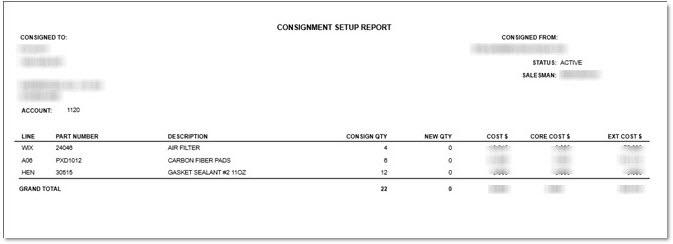Consignment Close Tab
The Consignments Setup screen is used to add, edit and close consignments. The Consignments Setup screen has three tabs:
Menu Path: Customer, Consignments Setup, Consignment Setup screen
The 'Consignment Close' tab is used to close consignments that will no longer be used.
When a consignment is edited, the customer will normally return all of the parts currently on consignment to the store and the 'Consignment Close' tab is opened to end the consignment.
Highlighting a consignment on the 'Consignment List' tab or displaying a customer in the 'Consignment Setup' tab and clicking the 'Consignment Close' tab will open the tab with that consignment in focus.
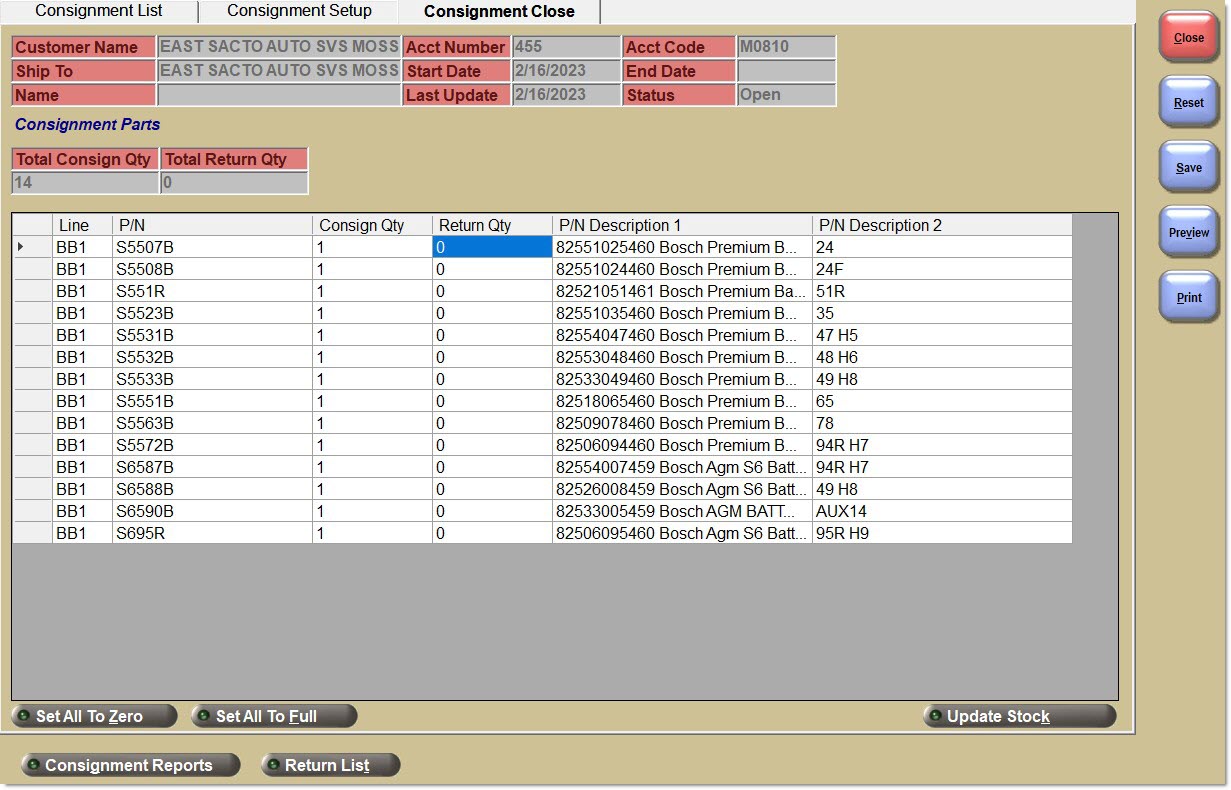
Customer Name
Displays the name of the customer for which the consignment is being set up. For information only.
Ship To
Displays the ship to address of the customer for which the consignment is being set up. For information only.
Acct Number
Displays the account number of the customer for which the consignment is being set up. For information only.
Acct Code
Displays the account code of the customer for which the consignment is being set up. For information only. Only displays if there is an account code set up for the customer.
Start Date
Remains blank until the 'Update Stock' button is clicked and the open consignment process is complete. Displays the start date for the consignment. For information only.
End Date
Remains blank until the 'Update Stock' button is clicked and the close consignment process is complete. Displays the end date for the consignment. For information only.
Last Update
Displays the date the consignment was added. This field is updated every time the consignment is edited.
Status
Displays the status of the consignment.
Options are:
-
'Draft' - The new consignments have been saved, but stock quantity has not yet been adjusted.
-
'Open' - Stock quantity has been adjusted by parts on the consignment.
-
'Closed' - The consignment has been closed and stock quantity has been adjusted.
Total Consign Qty
Displays the total quantity on consignment from the 'Consign Qty' column. For information only.
Total Return Qty
Displays the total quantity returned from the 'Return Qty' column. For information only.
When the 'Save' or 'Update Stock' button is clicked, the value changes to reflect the edits.
Clicking any of the column headers will sort the items by that field.
Line
Displays the Line Code that was set up in the data entry field above the grid.
P/N
Displays the Part Number that was set up in the data entry field above the grid.
Consign Qty
Displays the quantity on consignment by the customer for each part.
Return Qty
Displays the quantity returned by the customer for each part.
P/N Description 1
Displays the 'Description 1' from the part table when the set up was moved from the data entry row to the grid. For information only.
P/N Description 2
Displays the 'Description 2' from the part table when the set up was moved from the data entry row to the grid. For information only.
Set All To Zero
Used to return the 'Return Qty' to zero for all parts, regardless whether or not any edits have been made.
Set All To Full
Used to set the 'Return Qty' to the 'Consign Qty' for all parts in the grid, regardless whether or not any edits have been made.
Update Stock
Click the 'Update Stock' button when finished editing the 'Return Qty' for all parts in the grid. The system will prompt to confirm.
Clicking 'Yes':
-
Closes the consignment.
-
Increases the 'Qty Available in the part table with the 'Return Qty' for all parts on the consignment.
-
Moves the quantity from the 'Return Qty' field to the 'Consign Qty' field for each part returned in the consignment.
-
Updates the current date in the 'End Date' and the 'Last Update' fields.
-
Doesn't affect the part histories.
Clicking 'No' aborts closing the consignment.
Consignment Reports
Opens the Consignment Reports screen when clicked.
Return List
Used to print the list of parts on a consignment.
Consignment Pick List / Consignment Return List
The Consignment 'Pick List' or Consignment 'Return List' can be used as a pick list for pulling the inventory to send to customers or items to return to the shelf.
The 'Pick List' will only output for consignments in the 'Open' 'Status'. Consignments in 'Draft' 'Status' will not be output.
The following is an example of the Consignment 'Pick List'.
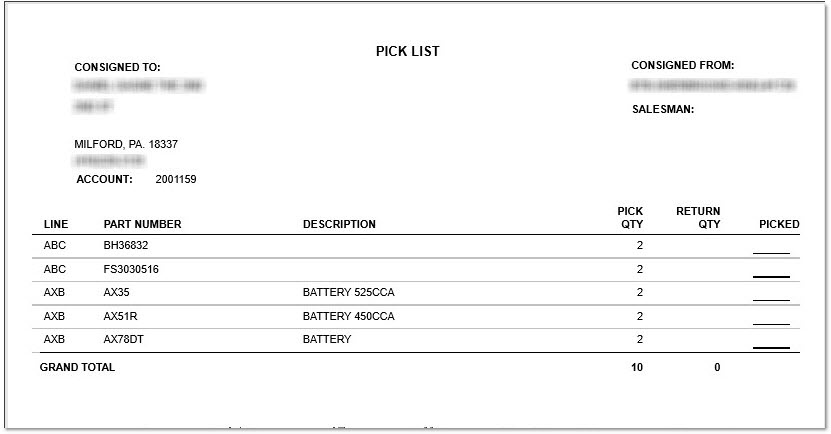
The following is an example of the Consignment 'Return List'.
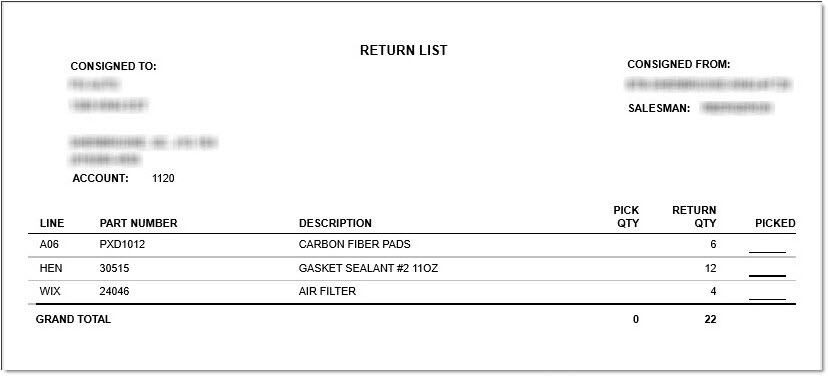
Consignment Setup Report
Output from the 'Preview' and 'Print' buttons on the Consignment Setup screen. The 'Consignment Setup Report' displays all parts on the consignment when saved whether stock has been updated or not.
Can print for open and closed consignments.
The following is an example of the 'Consignment Setup Report'.