EDI Setup Tab
The STORE INVOICE OPTIONS screen has several tabs available for setup:
- Store Invoice Options Screen - 'Standard' Tab
- Store Invoice Options Screen - 'Extended' Tab
- Store Invoice Options Screen - 'Fees/Margins' Tab
- Store Invoice Options Screen - 'Returns' Tab
- Store Invoice Options Screen - 'Replacements' Tab
- Store Invoice Options Screen - 'More Options' Tab
- Store Invoice Options Screen - 'EDI Setup'
- Store Invoice Options Screen - 'Pole Display'
The 'EDI SETUP' tab enables set up of store-level EDI Invoice Delivery details.
EDI Setup can be configured at:
-
Store-Level
-
Customer-Level
-
Combination of both
Store-level configuration is looked at first, and then customer level configuration, which are configured in the 'EDI Setup' section of the 'INVOICE & DELIVERY SETUP' window. Customer-level configurations override any store-level settings configured in the STORE INVOICE OPTIONS screen, 'EDI SETUP' tab. For example, if only the 'SHIP FROM ID' and 'SHIP TO ID' values are set for the customer ('INVOICE & DELIVERY SETUP' window), the system retrieves all of the other values from the STORE INVOICE OPTIONS screen to deliver the EDI 810 Invoice. Another example, if the 'SERVER LOGIN', 'SERVER PASSWD', and 'SERVER NAME' is configured at the store-level only and left blank at the customer-level, all invoices (both store and customer) are sent to the server identified on the store-level.
Menu Path: Controls, Store, Invoice Options, STORE INVOICE OPTIONS screen, 'MORE OPTIONS' tab, 'EDI SETUP' button
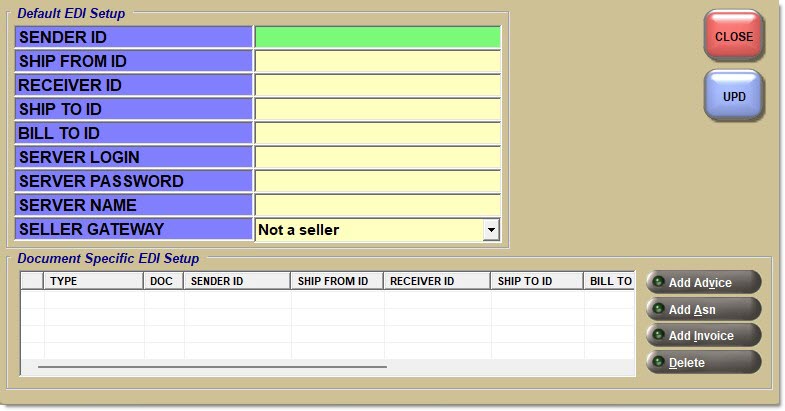
PartsWatch automatically queues an invoice for EDI 810 Invoice delivery when an invoice is finalized for a customer account that has one or more EDI Setup records configured.
The Invoice Message handler requires the following information in order to successfully transmit an EDI 810 Invoice from PartsWatch to any recipient. Contact the EDI gateway 'VAN' that will be used to receive EDI documents for details and appropriate values.
SENDER ID
Identifies the PartsWatch organization sending the invoice (EDI Sender Identifier).
The first two characters represent the EDI Interchange ID qualifier. The EDI VAN must provide this value.
The remaining characters represent the EDI Interchange Sender ID. The EDI VAN must provide this value.
SHIP FROM ID
Identifies the location of the PartsWatch organization sending the invoice (EDI Ship From Identifier).
The first two characters represent the EDI Identification Code qualifier. The EDI VAN must provide this value.
The remaining characters represent the EDI Identification ID. The EDI VAN must provide this value.
RECEIVER ID
Indicates the recipient entity receiving the invoice (EDI Receiver Identifier).
The first two characters represent the EDI Interchange ID qualifier. The EDI VAN must provide this value.
The remaining characters represent the EDI Interchange Receiver ID. The EDI VAN must provide this value.
SHIP TO ID
Identifies the receiver location receiving the invoice (EDI Ship To Identifier).
The first two characters represent the EDI Identification Code qualifier. The EDI VAN must provide this value.
The remaining characters represent the EDI Identification. The EDI VAN must provide this value.
BILL TO ID
Identifies the receiver location responsible for handling the bill (Bill To Identifier).
The first two characters represent the EDI Identification Code qualifier. The EDI VAN must provide this value.
The remaining characters represent the EDI Identification. The EDI VAN must provide this value.
SERVER LOGIN
Indicates the username of the FTP server for FTP delivery of the EDI 810 Invoice file.
The EDI Van must provide this value.
SERVER PASSWD
Indicates the password of the FTP server for FTP delivery of the EDI 810 Invoice file.
The EDI Van must provide this value.
SERVER NAME
Indicates the server name or IP address of the FTP server to which the EDI 8190 Invoice file is to be delivered.
The EDI Van must provide this value.
SERVER GATEWAY
Indicates the server gateway of the FTP server to which the EDI 8190 Invoice file is to be delivered.
The EDI Van must provide this value.