Returns Tab
The STORE INVOICE OPTIONS screen has several tabs available for setup:
- Store Invoice Options Screen - 'Standard' Tab
- Store Invoice Options Screen - 'Extended' Tab
- Store Invoice Options Screen - 'Fees/Margins' Tab
- Store Invoice Options Screen - 'Returns' Tab
- Store Invoice Options Screen - 'Replacements' Tab
- Store Invoice Options Screen - 'More Options' Tab
- Store Invoice Options Screen - 'EDI Setup'
- Store Invoice Options Screen - 'Pole Display'
The 'RETURNS' tab enables set up of controls for invoiced returns.
Menu Path: Controls, Store, Invoice Options, STORE INVOICE OPTIONS screen, 'RETURNS' tab
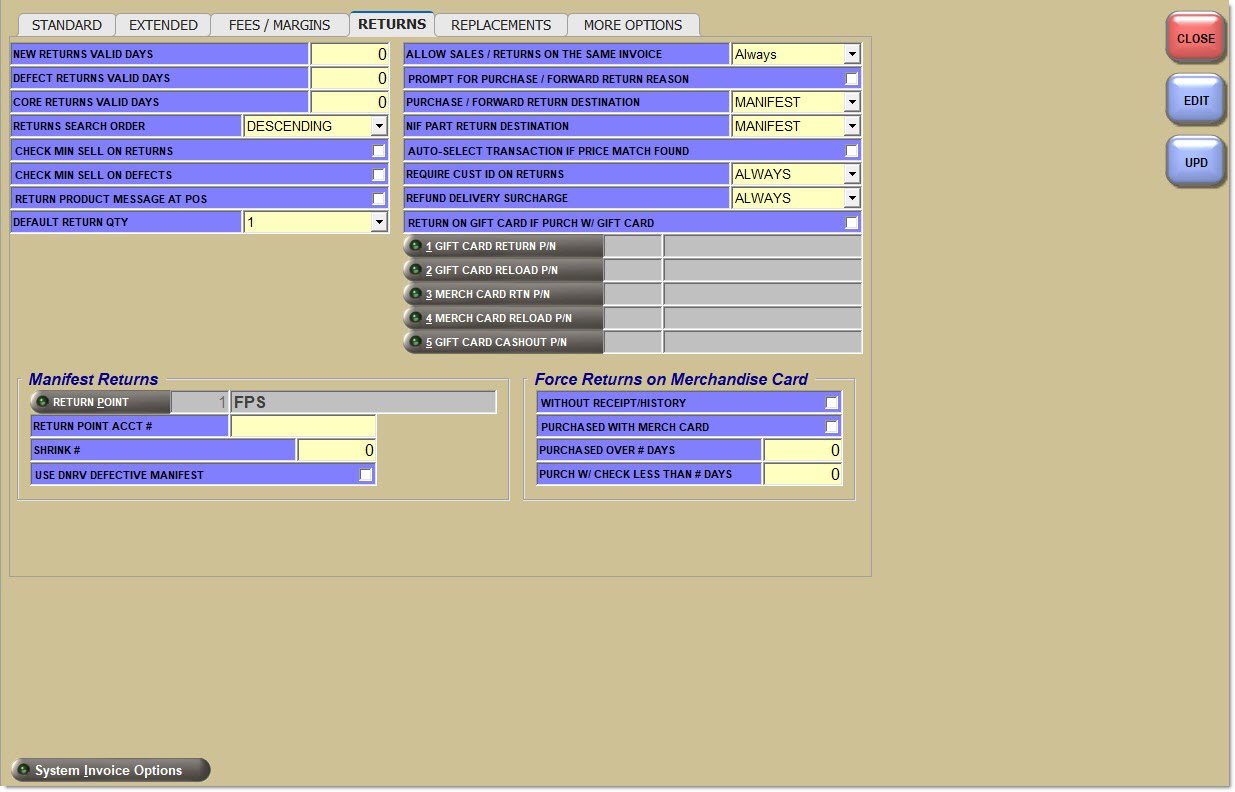
Indicates the number of days in which a new item can be returned.
DEFECT RETURNS VALID DAYS
Indicates the number of days in which a warranty item can be returned.
CORE RETURNS VALID DAYS
Indicates the number of days of sales history that is searched when doing a core return from the INVOICE screen or from the BULK CORE RETURNS screen.
RETURN SEARCH ORDER
Indicates how return invoices should be presented for selection at Point-of-Sale. Values are 'ASCENDING' (Oldest to Newest) and 'DESCENDING' (Newest to Oldest).
CHECK MIN SELL ON RETURNS
Forces the return quantity to be a multiple of the minimum sell quantity established in the part file, when checked.
CHECK MIN SELL ON DEFECTS
Forces the defective return to be a multiple of the minimum sell quantity established in the part file.
RETURN PRODUCT MESSAGE AT POS
Displays message pop-ups when returns are done that indicate if the part should be discarded or returned to the vendor, based on the 'DO NOT MANIFEST' flag in the MAIN PART ENTRY screen, when checked.
If 'DO NOT MANIFEST' is enabled, a pop-up displays with the following text: "PART XXX1111111111 DO NOT RETURN TO VENDOR".
If 'DO NOT MANIFEST' is disabled, a pop-up displays with the following text: "PART XXX1111111111 RETURN TO VENDOR".
No messages display, when unchecked.
Determines the default quantity when performing returns from an Invoice Image.
Options are:
-
'PER CAR' - The Return Quantity defaults to the Per Car value if the part being returned has a 'PER CAR' value established in the MAIN PART ENTRY screen, when using a Return modifier. If the part does not have a Per Car value, the Return Quantity defaults to 1.
-
'1' - The Return Quantity defaults to 1 when using a Return modifier.
-
'0' - The Return Quantity defaults to 0 when using a Return modifier.
-
'ELIGIBLE RTN QTY' - The Eligible Return Quantity is the difference between the 'QTY SELL' minus the 'QTY RTN' values shown in the invoice body grid, if the Return is being performed:
-
via clicking the 'INVOICE IMAGE'/'BEGIN RETURNS' button, or
-
by double-clicking on the part being returned from the invoice body grid, or
-
by manually entering the part (from invoice body grid) on the return line.
-
If 'DEFAULT RETURN QTY' is set to 'ELIGIBLE RETURN QTY' and the return is added to an open invoice (and not an Invoice Image), and no invoice number is entered or retrieved at the 'Scan or Enter Customer Receipt Number' pop-up, the Return Quantity defaults to 0, requiring input for the Return Quantity. Return modifiers include COR-Core Return, DEF-Defective Return, RTN-Resellable Return, RF-Return Forward, and RP-Return Purchase modifiers (system assigned) after DEF or RTN Return modifier selection on a Forward/Purchase sold item from the Invoice Image.
PROMPT FOR PURCHASE / FORWARD RETURN REASON
Checkbox that determines whether or not the counterperson accepting the return must select a reason at the pop-up prompt when accepting a return for an item sold with a Purchase (P) modifier or Forward (F) modifier.
-
Checked - A resellable return validated as an item sold with the Purchase (P) modifier will display the following prompt. A resellable return validated as an item sold with the (F) modifier will display the following prompt.
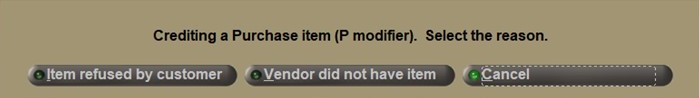
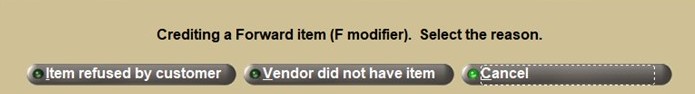
-
Unchecked - A resellable return validated as an item sold with the Purchase (P) or Forward (F) modifier will return the item based on the current setting in 'PURCHASE / FORWARD RETURN DESTINATION'.
Choose either 'Item refused by customer' or 'Vendor did not have item' to continue accepting the return, or 'Cancel' to cancel to return.
PURCHASE / FORWARD RETURN DESTINATION
Determines how to handle returns of resellable returns of P and F modifier items that were sold with invoice modifiers P (Purchase) and F (Forward).
When a resellable return of an item that had been sold with a P or F modifier is done, and the 'PURCHASE / FORWARD RETURN DESTINATION' flag is set to:
-
'PROMPT' (Default) - Displays the following prompt with the text "Return Forward Item" or "Return Purchase Item", depending on the modifier of the original sale. Choose one of the following options in the pop-up:
-
'Return to Manifest' - Puts the item on a manifest for the vendor it was purchased from and not increase 'QTY AVAILABLE'. Note: If 'RETURN PRODUCT MESSAGE AT POS' is enabled, the 'RETURN TO VENDOR' prompt displays after Return to Manifest is clicked. It is recommended not to enable both of these flags at the same time.
-
'Return to Shelf' - Increases 'QTY AVAILABLE' of the part. No additional prompts display.
-
-
'SHELF' - No prompt displays.
-
'MANIFEST' - Either no prompt displays or the 'RETURN TO VENDOR' prompt displays, based on whether the 'RETURN PRODUCT MESSAGE AT POS' flag is enabled.
AUTO-SELECT TRANSACTION IF PRICE MATCH FOUND
Determines whether all eligible transactions are listed when doing a LISA credit check, even when a price match is found.
Note: An "eligible" transaction is one where the customer, line, and part number of the original sale match the item being returned, and there is sufficient quantity left un-returned of the original part. Price does not need to match in order for the item to be listed.
When an eligible sale with a price matching the current price of the item being returned is found, that sale transaction is auto-selected as the one against which the return is done, when checked. A sale is auto-selected if it matches on account, line and price, and sufficient quantity is required (not an exact match on quantity). When multiple matches are found, the system auto-selects either the oldest or newest transaction, based on the 'RETURNS SEARCH ORDER' value in the STORE INVOICE OPTIONS screen, 'RETURNS' tab. When 'ASCENDING', the oldest transaction is selected. When 'DESCENDING', the newest transaction is selected.
All eligible sale transactions display even if any of the eligible transactions match the current price of the part being returned, when unchecked.
NEW RESELLABLE RETURN DESTINATION
Drop-down with the following selections:
-
'SHELF' - If a customer returns a new sellable part at Point-p=of-Sale, that was not sold using a BO, DS, XF, P, or F modifier, and that was not sold with fractional units, return the part to the shelf.
-
'MANIFEST' - Return the part to a 'RETURN BUYOUT' manifest for the store's default Return Point.
-
'PROMPT' - A prompt displays allowing the choosing of the options 'Return to Manifest', (which returns the part to a 'RETURN BUYOUT' manifest for the store's default Return Point) 'Return to Shelf' (which returns a part to the shelf) and 'Cancel' which cancels the return.
FRACTIONAL UNITS RETURN DESTINATION
Drop-down with the following selections:
-
'SHELF' - If a customer returns a new sellable part at Point-of-Sale, that contained fractional units for the quantity sold (e.g. 1.5 or 1.25), return the part to the shelf.
-
'MANIFEST' - Return the part to a 'SHRINK' manifest for the store.
-
'PROMPT' - A prompt displays allowing the choosing of the options: 'Return to Manifest', (which returns the part to a 'SHRINK' manifest) 'Return to Shelf', (which returns a part to the shelf) and 'Cancel' which cancels the return.
Drop-down that determines whether or not the customer is refunded the delivery surcharge amount when returning an item.
-
'ALWAYS' - If a customer returns a part that was included in a delivery surcharge amount for the original invoice (in which the part was sold), the system credits the customer back the prorated portion of the delivery surcharge amount for that part.
-
'NEVER' - The system does not credit the customer back any prorated portion of the delivery surcharge amount.
-
'PROMPT' - The system prompts the counterperson at Point-of-Sale to determine if the prorated portion of the delivery surcharge amount is credited back to the customer.
RETURN ON GIFT CARD IF PURCH W/ GIFT CARD
When an item is returned that was purchased/tendered with a gift card:
-
Checked - Forces the return amount to be automatically loaded on a gift card.
-
Unchecked (default) - Allows the return amount to be any form of tender, even if a gift card was used for the original sale.
Note: The following six (6) fields only display when the 'REQUIRE ELECTRONIC FUNDS TRANSFER' field in the TENDER SETUP screen is checked.
1 GIFT CARD RTN P/N
Used to set up the gift card Line Code and Part Number used by the system to track forced refunds to gift cards for returns. Note: The Line and Part Number cannot be manually entered at Point-of-Sale.
Click the button to display the 'FIND PART' pop-up to search for line and part numbers. Only lines and parts with the 'TYPE' of 'GIFT CARDS' display in the pop-up.
The accelerator key is 'Alt' + '1'.
2 GIFT CARD RELOAD P/N
Used to set up the gift card Line Code and Part Number used by the system to track reloading a gift card (as opposed to issuing a new one) as a forced refund when the customer chooses to reload on an existing card rather than be issued a new one. Note: The Line and Part Number cannot be manually entered at Point-of-Sale.
Click the button to display the 'FIND PART' pop-up to search for line and part numbers. Only lines and parts with the 'TYPE' of 'GIFT CARDS' display in the pop-up.
The accelerator key is 'Alt' + '2'.
3 MERCH CARD RTN P/N
Used to set up the merchandise card Line Code and Part Number used by the system to track forced refunds to a merchandise card. Note: The Line and Part Number cannot be manually entered at Point-of-Sale.
Click the button to display the 'FIND PART' pop-up to search for line and part numbers. Only lines and parts with the 'TYPE' of 'GIFT CARDS' display in the pop-up.
The accelerator key is 'Alt' + '3'.
4 MERCH CARD RELOAD P/N
Used to set up the merchandise card Line Code and Part Number used by the system to track reloading a merchandise card (as opposed to issuing a new one) as a forced refund when the customer chooses to reload on an existing card rather than be issued a new one. Note: The Line and Part Number cannot be manually entered at Point-of-Sale.
Click the button to display the 'FIND PART' pop-up to search for line and part numbers. Only lines and parts with the 'TYPE' of 'GIFT CARDS' display in the pop-up.
The accelerator key is 'Alt' + '4'.
5 GIFT CARD CASH OUT P/N
Used to set up the merchandise card Line Code and Part Number used by the system to track cashing out or refunding a gift or merchandise card when the customer chooses to deactivate the card and receive the card balance in cash. Note: The Line and Part Number cannot be manually entered at Point-of-Sale.
Click the button to display the 'FIND PART' pop-up to search for line and part numbers. Only lines and parts with the 'TYPE' of 'GIFT CARDS' display in the pop-up.
The accelerator key is 'Alt' + '5'.
Manifest Returns
Displays the default return point for the store. Designates where vendor items returned from customers will be sent. Click the button to display the 'SELECT RETURN POINT' window to select a return point.
RETURN POINT ACCT #
Indicates the store's account number with the DC. Displays on printed copy only for manifest and return POs. The number is for information only and is never transmitted.
SHRINK #
Indicates the number of times a manifest item can be moved from one manifest to another manifest, using the 'Move to New Manifest', 'Move to Next Manifest', and 'Split from Manifest' options. After reaching the maximum number of moves allowed, it can only be moved to a Shrink type manifest.
Checkbox with the following options:
-
Checked - Adds parts with the 'DO NOT MANIFEST' flag checked to the DNRV Warranty manifest rather than being added to shrink when added to a manifest as a warranty.
-
Unchecked - Adds parts with the 'DO NOT MANIFEST' flag checked to shrink when added to a manifest as a warranty.
Force Returns on Merchandise Card
Note: The fields in the 'Force Returns on Merchandise Card' section only display when the 'REQUIRE ELECTRONIC FUNDS TRANSFER' field in the TENDER SETUP screen, is checked.
WITHOUT RECEIPT/HISTORY
When an item is returned without an invoice/slip receipt and is not found in purchase history:
-
Checked - Forces the return amount to be automatically loaded on a merchandise card.
-
Unchecked (default) - Allows the return to be any form of tender.
PURCHASED WITH MERCH CARD
When an item is returned that was purchased with a merchandise card:
-
Checked - Forces the refund amount to be automatically loaded on a merchandise card when the original purchase was tendered with a merchandise card.
-
Unchecked (default) - Allows the refund amount to be any form of tender, even if a merchandise card was used for the original sale.
PURCHASED OVER # DAYS
Forces the return amount to be automatically loaded on a merchandise card for items purchases over the number of days specified. Number of days can be from 0 through 9999. Defaults to 0.
When the original sale was made more than the specified number of days, refunds at Point-of-Sale are automatically added to a merchandise card.
When the original sale was made less than or equal to the specified number of days, any tender type can be used for the refund.
Note: The 'NEW RETURNS VALID DAYS' field is ignored.
PURCH W/ CHECK LESS THAN # DAYS
Forces the return amount to be loaded on a merchandise card for items purchased using a check within the specified number of days to ensure the check had time to clear the bank.
When the original sale was tendered by check less than the specified number of days, the refund at Point-of-Sale is automatically added to a merchandise card.
When the original sale was tendered by check more than the number of specified days, any tender type can be used for the refund.
For instance, if a customer is returning items tendered with a check in less than 3 days of the purchase, the check may not have cleared yet, so the refund is forced on a merchandise card. Number of days can be from 0 through 9999. Defaults to 0.