Record Retention
The Record Retention Setup screen is used to determine the length of time that data records will be kept before being automatically purged. Nightly, at a predetermined time, the system looks at the Record Retention Setup screen and automatically purges any records that qualify. The functionality is set up once to affect all stores in the system.
Menu Path: Utility Options, Record Retention, Record Retention Setup screen
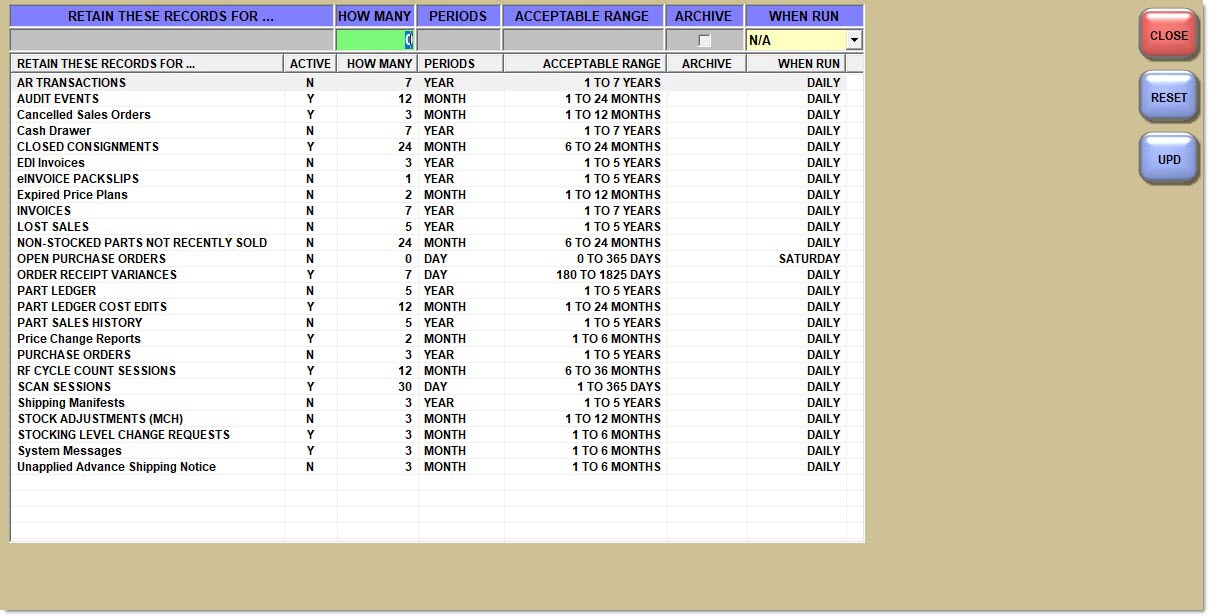
Retain These Records For…
Indicates the record type, sorted in alphabetical order by 'Retain These Records For…' values.
Active
Displays the status of the record type.
Options are:
-
'Y' - The purge is enabled for the record type. (Default)
-
'N' - The purge is not enabled for the record type.
Field cannot be set on the GUI.
When data is archived, an audit record is written to the System Messages table.
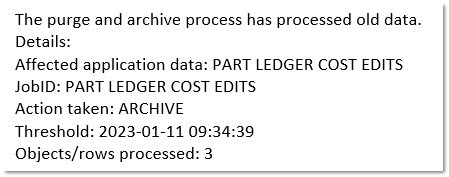
How Many
Indicates the number of months/years to retain records before the system automatically purges them. Editable to enter the desired number of months/years to retain.
Periods
Indicates the period type of 'Day', 'Month', or 'Year', depending on the Record type.
Acceptable Range
Indicates the minimum and maximum length of time that data records can be stored before they are automatically purged.
When a value outside the acceptable range is entered in the 'How Many' field, the system prompts, "Value entered is outside acceptable range." Click 'Ok' and re-enter an acceptable range.
When Run
Indicates when each purge job should run.
Retain These Records For…
Displays the record type.
Active
Displays the status of the record type.
Values are:
-
'Y' - The purge is enabled for the record type.
-
'N' - The purge is not enabled for the record type.
How Many
Displays the number of months/years that the record type will be retained.
Periods
Displays the period type that the record type will be retained.
Acceptable Range
Displays the minimum and maximum length of time that data records can be stored before they are automatically purged.
When Run
Indicates when the purge job should run.
Data Record Types
The data record types and default values are:
Advance Shipping Notices
ASNs
Note: A journalized ASN will not be purged if the ASN was applied to a PO that is still open.
AR Transactions
Account entry transactions from the AR Transaction Report.
Audit Events
Records from the Audit Report.
Canceled Sales Orders
Canceled eOrders that are saved in the Sales Order Status screen.
Cash Drawer
Cash drawer transactions
Closed Consignments
Designates the length of time closed consignments should be kept before being automatically deleted.
EDI Invoices
File placed on the VAN Corcentric by a supplier or manufacturer (other than Uni-Select / Auto Plus) as a response to any Purchase Order (PO-850).
eInvoice Packslips
Pack Slips from A-Dis® warehouse converted into invoices.
Expired Price Plans
Expired setups from the Price Plan Setup screen.
Invoices
Finalized, printed invoices
Note: An invoice will not be purged if a warranty still exists on a part on that invoice.
Lost Sales
Lost sale records from the Lost Sales Report.
Non-stocked Parts Not Recently Sold
-
Parts with '0' Min/Max/Order Point
-
Parts with 'Last Sold' date less than the specified 'How Many'/'Period'
-
Parts with no Lost Sales within the specified 'How Many'/'Period'
-
Parts already in the nonsku table
Open Purchase Orders
Deletes/cancels any and all open purchase orders for a specific line or supplier in a specific store that matches the specific PO status specified in the 'Purge' field in the Line Code Order Specifics screen and the Supplier Order Specifics screen.
Part Ledger
Part Ledger Report transactions
Part Sales History
Part Histories from the Part History screen.
Note: Since invoices and part sales history can have different purging periods, it is possible that these tables may be out of sync.
Price Change Reports
Records from the Price Change Inventory Value Report and the Price Change Report.
Purchase Orders
Buy and return orders and MCH buy and return orders
The 'Purge' field in the Line Code Order Specifics screen and the Supplier Order Specifics screen determines what type of purchase orders are included in the purge. Options are 'None' or 'All', or single specific order status may be selected ('ASN', 'Fin', 'New', 'OBk', 'Ord', 'WIP').
RF Cycle Count Sessions
Maintains the records for items changed on the Inventory Count Adjustment screen.
Scan Sessions
Scan sessions need to be manually deleted. It is possible to remove scan sessions with a status of complete ('Cmp'), but are not able to remove the records pertaining to scan sessions with a status of in-progress ('InPrg') or incomplete ('InCmp').
Shipping Manifests
Closed Core, Defective, Battery, Labor, Rtn Buyout, Shrink manifests
Stock Adjustments (MCH)
Buy and Return MCH
Stocking Level Change Report
Used to determine the amount of time to store closed Maxi requests.
The 'How Many' field will default to 3, the 'Periods' field will default to 'Months' and the 'Acceptable Range' field will default to '1 To 6 Months'.
System Messages
Records from the System Messages screen.
Non-Stocked Purge Validation Rules
The following validation rules must be met to physically remove/purge a non-stocked part from the inventory (parts table).
-
The non-stocked part must already exist in the nonsku table. Note: The assumption is that the non-stocked part in the nonsku table contains the part’s prices and costs.
-
The non-stocked part's 'Last Sold Date' exists and is older than (less than or equal to) the Record Retention default 'Period'. For example, if today is September 17, 2014, and if the default 'Period' is 12 months, then if the non-stocked part has not been sold since September 17, 2013, then the part still qualifies for purging.
-
The non-stocked part's 'Last Sold Date' does not exist because the part has never been sold, and the part's 'Create Date' is older than (less than or equal to) the Record Retention default 'Period'. For example, if today is September 17, 2014, and if the default 'Period' is 12 months, then if the non-stocked part was created earlier than September 17, 2013, then the part still qualifies for purging.
-
The non-stocked part's 'Last Sold Date' does not exist because the part has never been sold and the part's 'Create Date' does not exist because this field was not updated during the store's go live process when all inventory was originally loaded, then the part still qualifies for purging.
-
The non-stocked part has zero quantities of lost sales within the Record Retention default 'Period'. For example, if today is September 17, 2014, and if the default 'Period' is 12 months, then if the non-stocked part has no lost sales more recent than September 17, 2013, then the part still qualifies for purging.
-
The non-stocked part has zero value for the following fields (in the parts table):
-
Min/Max and Order Point
-
Quantity Available and Reserved Quantity (together referred to as QOH)
-
On Order Quantity, Return Order Quantity
-
Vendor Back order Quantity and Customer Backorder Quantity
-
-
The part must have a 'Line Type' or 'Type' value of 'Part', and the record will not be deleted if the part has a 'Line Type' or 'Type' of 'Labor', 'Freight', or 'Gift Cards'.
Procedure to Set Up Record Retention
To set up a record retention time, follow the steps below:
-
From the Menu, select Utility Options, Record Retention. The Record Retention Setup screen displays.
-
Double-click a data record type in the 'Retain These Records For…' field in the grid. The data record type displays in the 'Retain These Records For…' field above the grid. The cursor moves to the 'How Many' field.
-
Enter the number of months/years to retain the records in the 'How Many' text box.
-
Press 'Enter'. The edited value displays in the grid.
-
Repeat for each data record type, as needed.
-
Click 'Upd' when all edits are done. The changes are saved. Qualifying records will be purged at a predetermined time.