Email Tab
Click the 'EMAIL' tab at the top of the STORE GENERAL SETUP screen to display a page with store email setups.
The screen provides several separate tabs for setup:
- Store General Setup - 'Store Information' Tab
- Store General Setup - 'Deferred Core' Tab
- Store General Setup - 'Report GPM %' Tab
- Store General Setup - 'G/L Export' Tab
- Store General Setup - 'SORO' Tab
- Store General Setup - 'IWS' Tab
- Store General Setup - 'Shelf Sourcing' Tab
- Store General Setup - 'Email' Tab
- Store General Setup - 'Price Change' Tab
- Store General Setup - 'Cash Drawer' Tab
- Store General Setup - 'Time Clock' Tab
- Store General Setup - 'Consignments' Tab
Menu Path: Controls, Store, Store Info, STORE GENERAL SETUP screen, 'EMAIL' tab
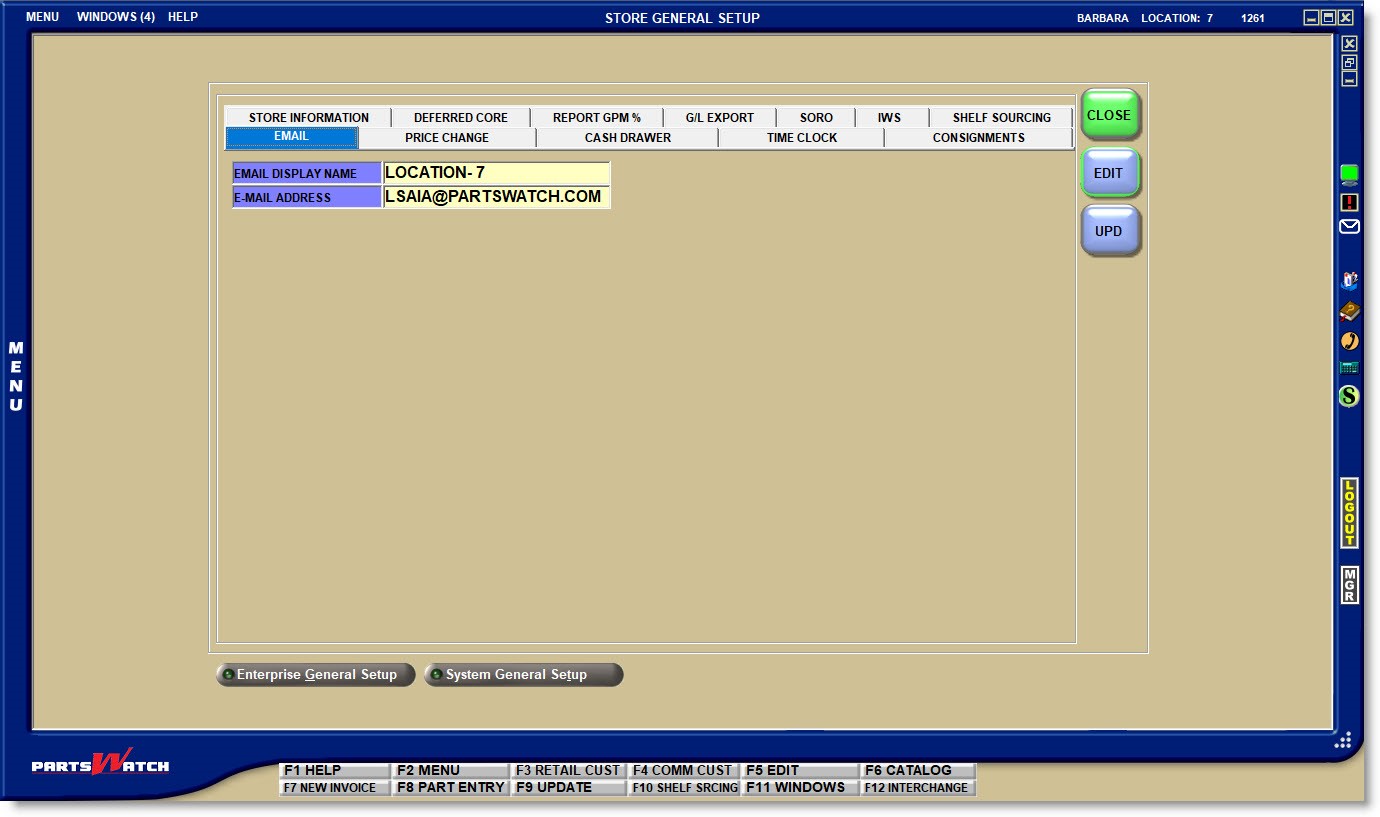
EMAIL DISPLAY NAME
Enter up to 225 alphanumeric/special characters for the name that will be used as the sender in the 'From' field in the emails sent from the store. For example, 'AUTO PARTS OF NEWTON'.
The email 'From' field prints the 'EMAIL ADDRESS' if an 'EMAIL DISPLAY NAME' is not entered.
E-MAIL ADDRESS
Enter an email address for the store that prints as the 'REPLY TO' address in outgoing emails.